| Show/Hide Hidden Text |
Note: This section references the Access Panel, which used to be located on the left side of the screen, and those functions have been moved to Tabs in the middle and bottom sections of the screen.
The Inventory Center are various Views and Options. For your convenience this is a summary listing with hyperlinks to the specific topics. Although most topics can be found under this main heading, some topics have been grouped with others of like concepts.
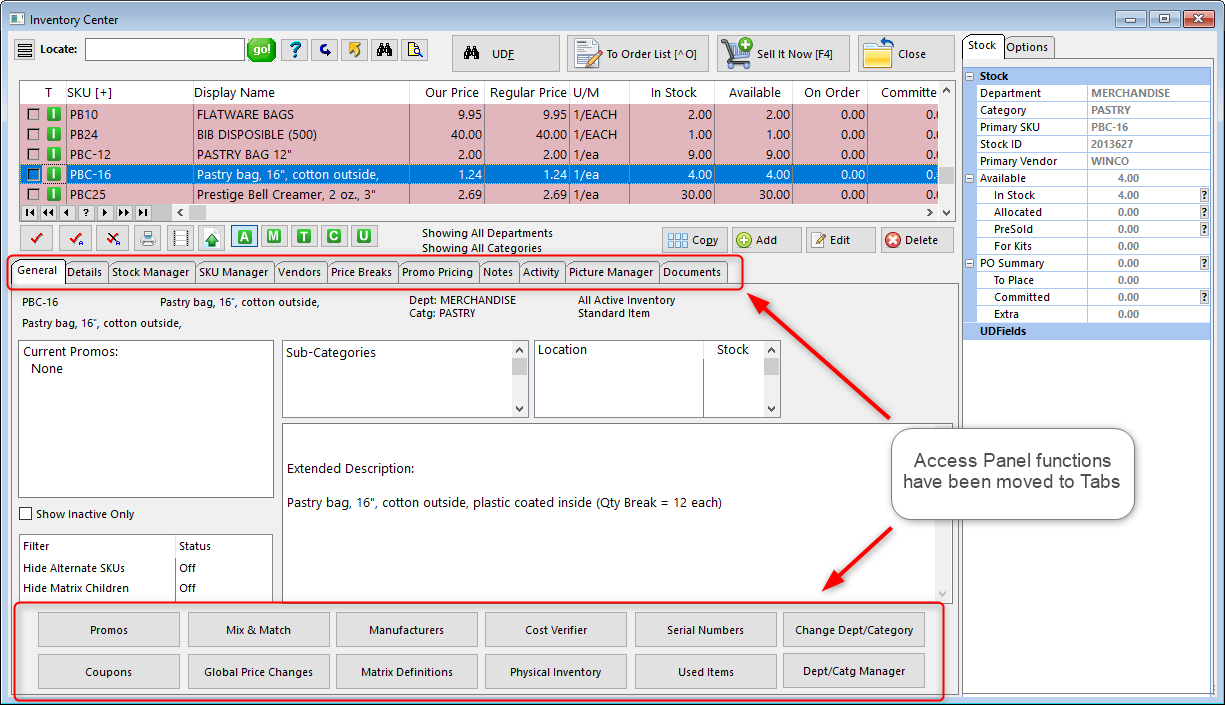
General - has no editable fields, but it displays much useful information controlled by other properties: current Promo, standard note, stock counts and locations, user defined fields, template contents, and picture of the highlighted inventory item. |
|
Details - Displays and allows editing of the inventory record's individual fields of information. |
|
Management - various tools for working with inventory List
|
|
View |
|
|
|
SKU Manager - allows an inventory item to have multiple part numbers and to define alternate names of inventory items based upon packaging |
|
Picture Manager - for assigning and controlling a picture of the inventory item |
|
Promo Pricing - discounted or modified prices for given time periods (choose the Button) Promo Manager - apply discount percentages to more than one product at a time for a given time period Open the Promo Pricing view and select Promo Manager at far right |
|
Price Breaks - automatic price changes when selling multiples of an inventory item |
|
|
|
Vendors - any company or individual who provides this product for resale. displays purchase order status and updates |
|
|
|
Documents - access to adding and reviewing documents attached to this item |
|
Actions |
|
To Order List - one method of ordering more product |
|
Change Dept/Catg - to reassign an item to a different department and/or category |
|
Verify Inventory - a procedure to compare inventory stock levels with reported stock counts. It also checks for proper assignment of SKUs, vendor inventory, and serial numbers. |
|
Cost Verifier - re-set the cost of an item sold on a specific invoice (also see Adjust Item Cost) |
|
Physical Inventory - change stock counts of a single item or multiple items, to review stock exceptions, and use a batch method of changing stock counts either from a file or direct scan of items. The list can also be printed. |
|
Global Price Changes - select inventory which match a particular requirement and then to apply a pricing change to those items only. |