Promotional prices are discounted or modified prices for given time periods. These can be established days, even months, in advance of a sale. The prices can be valid for any length of time, even for just 1 hour of one day. By setting a start date and end date, POSitive will automatically apply the sale prices when the item is added to an invoice, and revert to the regular prices once the promotion expires. If you desire, you may make the promo open ended so that the prices will never expire until you make a change manually.
Note: the inventory item must have "Allow Discounts" activated for it to properly sell the item at the promo price.
More Features: PROMO MANAGER - click on the button at the far right. Generally, promo pricing is assigned per inventory item, but you could set promo pricing for all items per category, per department, or even the whole store using Promo Manager.
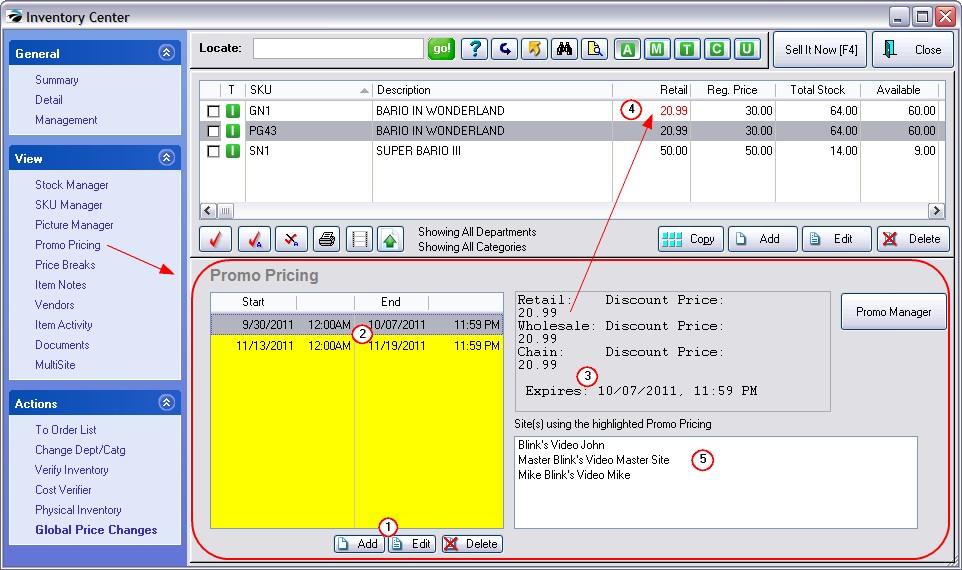
(1) Add, Edit, Delete - To create new or modify existing promotions for the highlighted inventory item. (see Promo Manager)
(2) Multiple Promotions - Each inventory item can be assign to several promotions as long as they do not overlap start and ending dates.
TIP: Instead of deleting an old promotion, you may retain promo settings after a promo event and use them again another time. Simply assure that the dates are older than the current date and do not delete the entry from the list.
(3) Promo Details - The details of the promotion are displayed for easy review without having to edit the promo.
(4) Current Promo - A promotion currently in effect will display the pricing in RED on the Inventory List.
(5) Multiple Sites with Same Promo - (Optional) A promotion can be shared with other Sites (*requires MultiSite module)
For individual inventory items, you may adjust promo selling prices by a percentage off the regular price or by defining a specific price.
For global promo prices applied to all items in a category or a department you are limited to setting a percentage off the regular price.