Purpose of Promo Pricing - When an item is sold during the stipulated date range the price setting will automatically be applied to the invoice. When the date has expired, then items will be sold at normal pricing.
Promo Manager is an enhanced use of Promo Pricing, adding the ability to apply discount percentages to more than just one product at a time for a given time period.
(1) Open Promo Manager
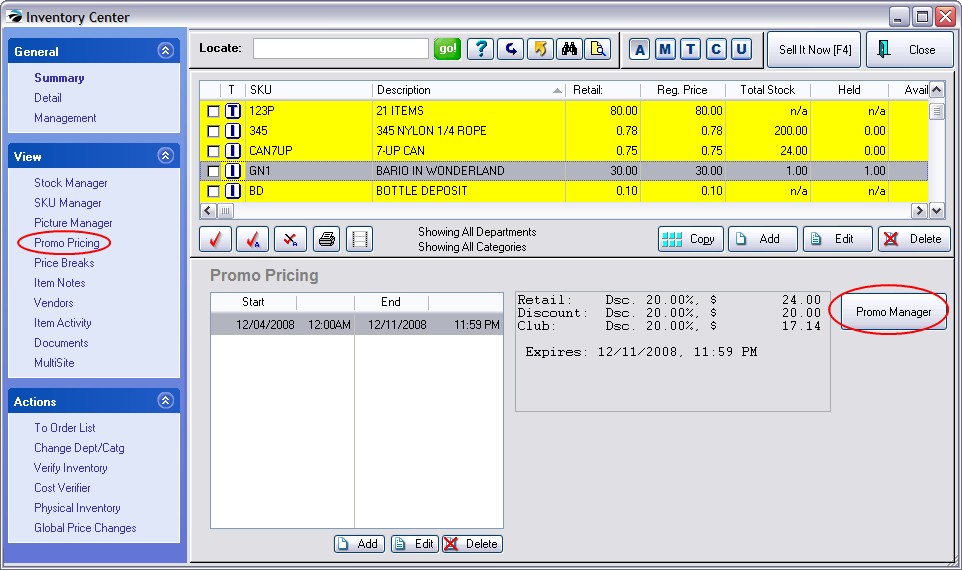
(2) Highlight a type: Items, Categories, Departments, or Whole Store under Views at the top left.
(3) Choose Add to create the Promo definition. If you selected...
•Items - the Locate Item displays all of your items. Tag 1 or more items at a time and choose Select
•Categories - the Category Listing displays all of your categories. Tag 1 or more categories and choose Select
•Departments - the Departments Listing displays all of your departments. Checkmark 1 or more and choose Select.
•Whole Store - Select Add and simply enter Start and End times and indicate percentages off.
Fill in appropriate fields.
SEE NEXT