Go to Inventory Center: General: Management
Unlike the selections you made when choosing a "view" as discussed above, these Managers are not specific to any inventory item. In other words, you do not have to select a specific inventory item first to be able to launch these tools.
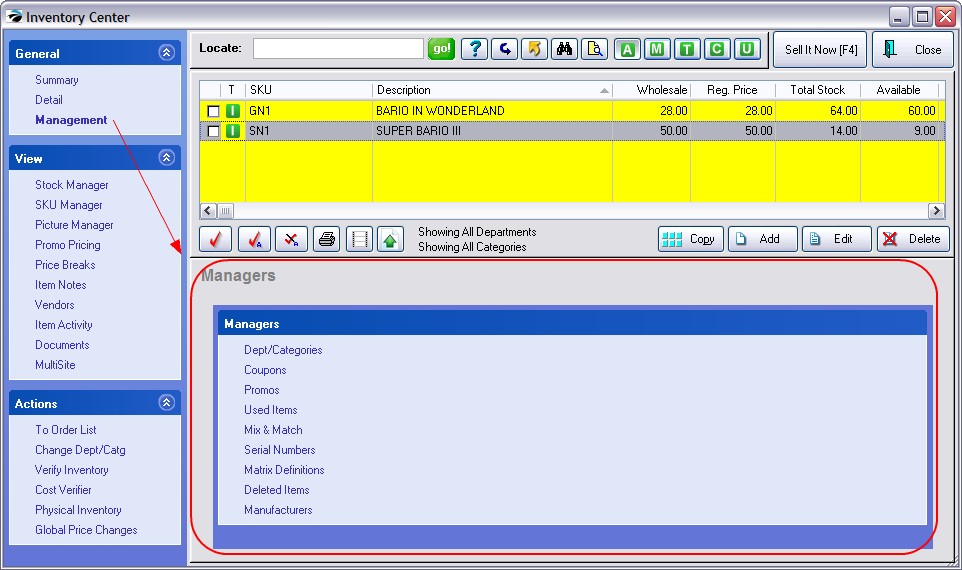
Opening a Manager may temporarily hide the Inventory Center from view
Managers |
|
|
Dept/Categories - see existing hierarchy and make additions or changes. |
|
Coupons - create specialized coupons for use in conjunction with items you sell |
|
Promos - Promo Manager is an enhanced use of Promo Pricing, adding the ability to apply discount percentages to more than just one product at a time for a given time period. |
|
Used Items - One of three methods of handling trade-ins. Controls condition and pricing of used items (see Trade Ins) |
|
Mix & Match - lists groups of qualifying Price Break items |
|
Serial Numbers - view all serial numbers current and historical (see Serialized Inventory) |
|
Matrix Definitions - view, edit, and add matrix formats for column and cell names |
|
Deleted Items - recover items which were once deleted, choose to fully purge the items from recovery. (see Recover / Delete Items) |
|
Manufacturers - lists manufacturers (not vendor nor distributor) of products. Used when editing an inventory item and assigning a manufacturer and manufacturer part number. |