Serial Number List is a maintenance section which typically does not need to be accessed. Normal procedures such as receiving serialized inventory from purchase orders, selling serialized items on pending transactions or through invoices, and doing return invoices and processing customer returns will automatically update status of serialized items.
This Serial Number List is accessed by going to Inventory: Maintenance: Serial Numbers.
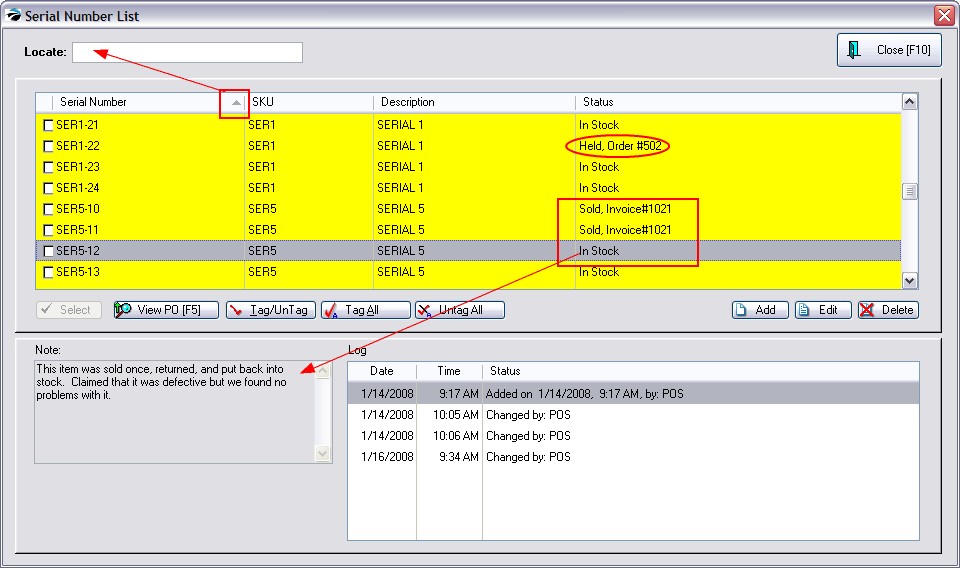
First, click on the column to be searched. A triangle is displayed to indicate the selected column. Type or scan the beginning characters and press Enter.
The status of the item will indicate if it is in stock, currently reserved or held on a customer order, or sold on an invoice.
You may manually change the status of the item if needed by choosing Edit. (see Serial Number Details)
Although it is possible to add a serial number it is not recommended. The item will not be linked properly to the actual inventory item. Instead, enter the new serial number through Stock Manager. (see Adding Serial Numbers For)
This will permanently remove the serial number and all links.