Inventory Center, Management, Coupons
This action is not linked to any inventory item; it is a convenient way to review and change your in-store and manufacturer coupons.
POSitive allows you to create specialized coupons for use in conjunction with items you sell.
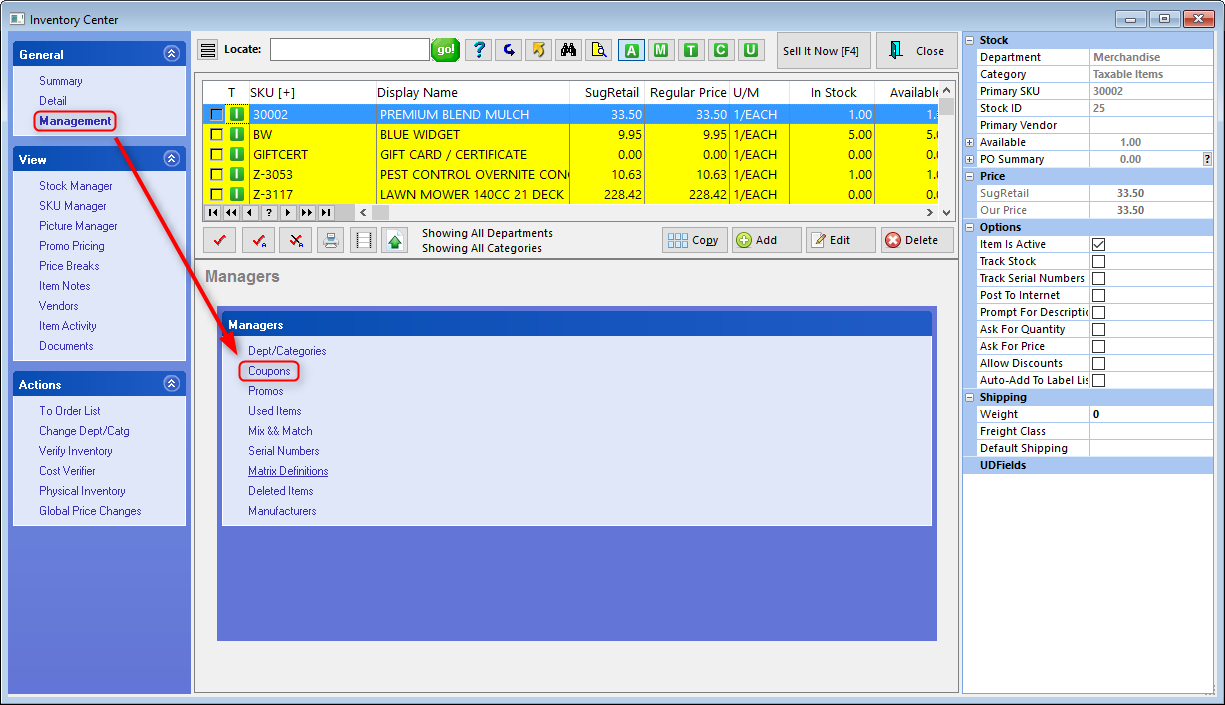
These coupons can be set
•to discount by a percentage or a dollar off value.
•to be valid for only specific inventory items based on department, category, or vendor, and can exclude designated items
•to have an expiration date.
•Coupons (coupon codes) can be automatically generated for use with text marketing (Single use coupons only.)
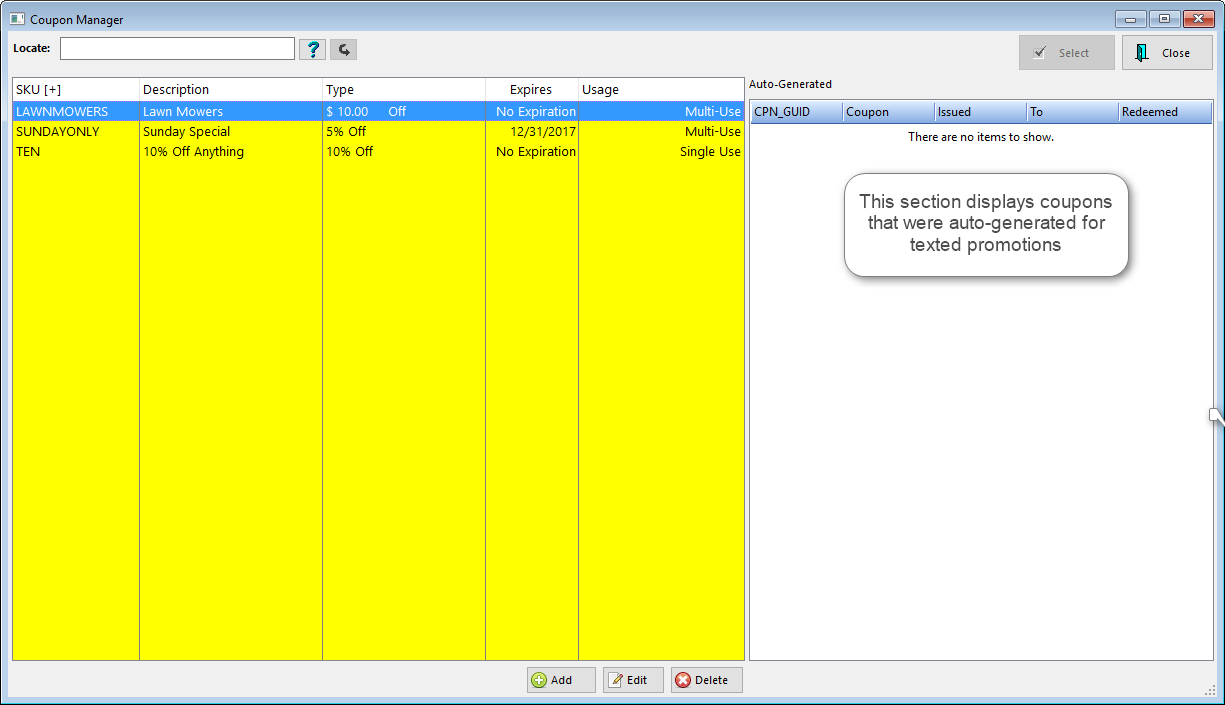
Choose Add, Edit or Delete as needed. (see Coupon Form)
When an invoice is created, you will enter the SKU of one or more coupons which are predefined in this Coupon Manager list.
•The coupon SKU will automatically calculate its value from what is on the invoice.
•If qualifying items are not on the invoice, then there will be no discount.
•The coupon can be added at any time, and the line entry will be updated as more items are added to the invoice.
Related Topics