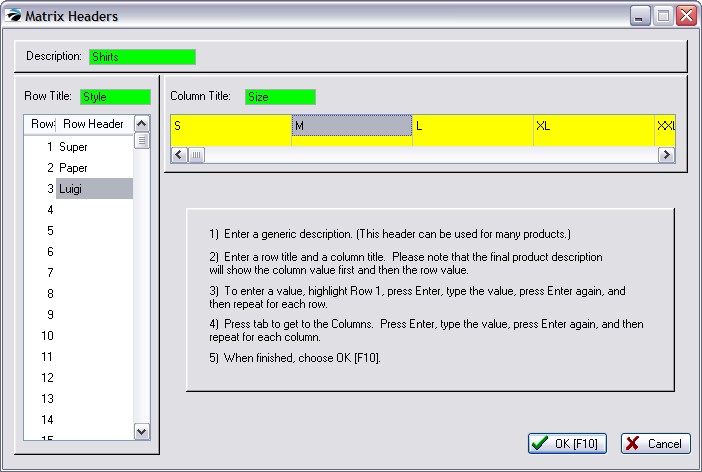For a general discussion of the Matrix, see Matrix Inventory - Overview
The matrix definition is a standardized row and column title "template" or pattern for creating POSitive matrices. A definition can be as unique or as general as you like. Matrix definitions are saved, cloned, and edited as new needs arise.
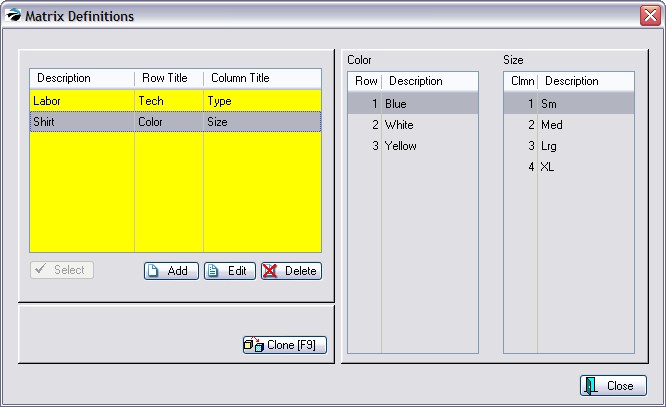
MATRIX FORMAT
A matrix item's description automatically includes the content of the row and column. You may choose which information you wish to come first, row then column, or column then row. (see System Setup: Inventory: General tab: and options at the far right.)
How To Create A Matrix Definition
You may add a matrix definition when you come to this step of creating matrix inventory. If you wish, you may define or edit these matrix definitions by going to Inventory: Maintenance: Matrix Headers.
1) Choose Add. This opens a window titled Matrix Headers (not to be confused with the master inventory item referred to as a Matrix Header.)
2) Enter a name for this definition. The name could be a style or type of article. Remember that this definition may be generic or specific to a style.
3) Enter a title for the names of the rows.
4) Enter a title for the names of the columns.
5) Enter individual labels for the rows. A matrix may have from 1 to 50 labels for rows.
6) Enter individual labels for the columns. A matrix may have from 1 to 50 labels for columns.
7) Choose OK [F10] when finished.