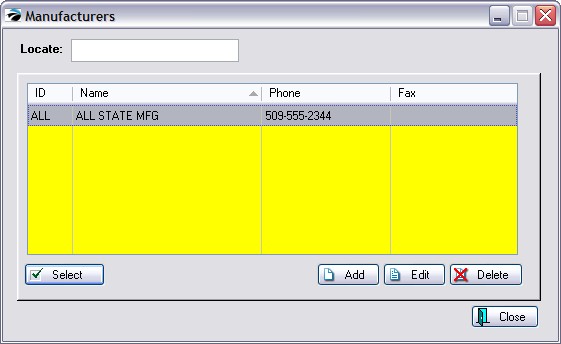When creating or editing an inventory item, you may designate the manufacturer of the product. In the lower center portion of the inventory edit window you will see fields for Manufacturer's Name and product number (Mfg's #)
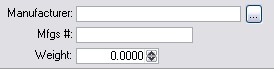
Clicking on the lookup beside Manufacturer you will be given a list of Manufacturers from which you may select, add, and edit.
Items with a Mfg # can be found by entering the Mfg Part Number in the Find Inventory (binocular icon) on the Inventory Center.