Like other "inventory managers" this manager is not linked to any specific inventory item; it is a convenient way to review and change your price breaks for multiple items.
Purchase of various items grouped under one price break will qualify for the special pricing.
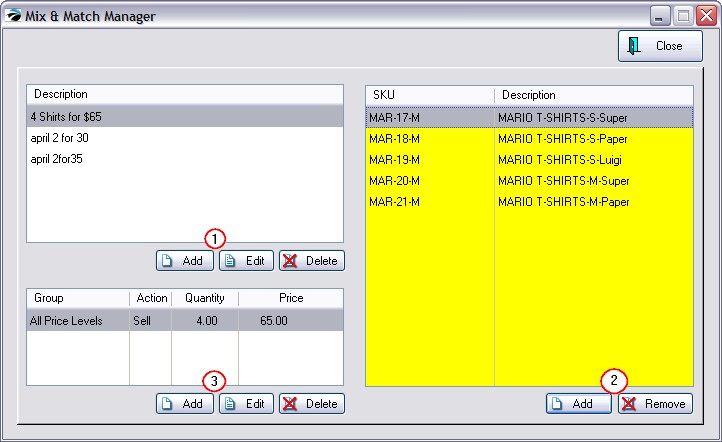
(1) Create a price group name and pricing
(2) Add inventory items which belong to this Mix & Match group.
(3) (Optional) Add additional prices for different price levels (When you added a Price Group in step 1, you set pricing which is automatically visible here.)
For detailed information see Mix & Match Setup.