Note: This action is directly related to the highlighted inventory item.
As you review your inventory, you may decided to order more product.
(1) Selecting this action, "To Order List," will warn you if there are pending purchase orders which you can accept or ignore.
(2) POSitive will then open this "Order List Form"
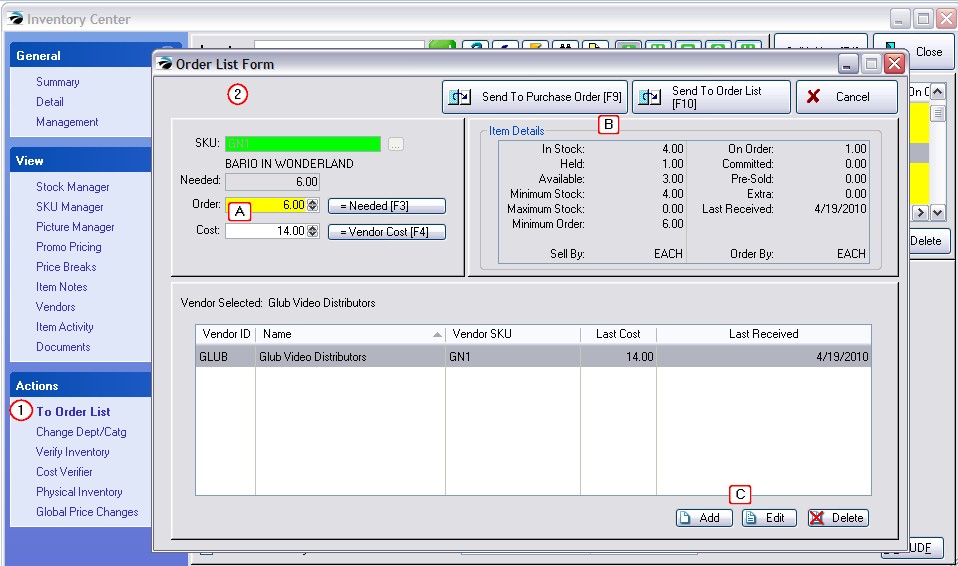
(A) Quantity & Cost - Enter the number of items desired based upon need or overall stock statistics. Highlight the vendor and enter the cost of the item.
(B) Process Request - Choose how this selection will be processed:
•Send To Purchase Order [F9] - immediately creates a PO or appends the entry to an existing PO.
•Send To Order List [F10] - places the entry on the Order List to be ordered at a later time.
(C) Add, Edit, Delete - Assign an additional vendor, or change the Vendor SKU or Cost.