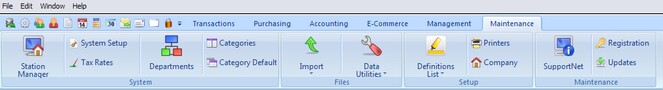STANDARD EDITION of POSitive does NOT support the following features found in the full version of the POSitive software.
Contact your dealer to upgrade your SE version software. You will not lose any current and historical data, but can enjoy the benefits of these features.
|
|
FULL VERSION FEATURES
|
|
Commissions
|
You want to calculate commissions as some inventory items are sold. You set an inventory item to track commissions by filling in the commission rate, either a percentage or fixed amount, or both. see POSitive System Setup Form, Commissions2, Commission Alert |
Consignments
|
Software will accept and track items given you by a consignor for sale through your store. You agree to give the consignor a percentage or fixed amount of the sale. Tracks and processes the payouts see Consignments, Consignments, Consignment Payments2, Editing Consignment Agreement, Consignment Form |
Contract Items
|
A feature to track special pricing for a customer. You agree by contract to sell designated items at a set price for a specific time period. The contract pricing is for specified customers only, such as jobbers and contractors. see Special Inventory |
Inventory Options |
No calculate quantity equations, no commission or warranty code, no subcategory assignments. (serial number tracking is available now in SE) |
Invoice Screens |
SE is locked in to use Register style and not the classic Invoice Style |
|
|
Multi-Site
|
Create a network of stores which share inventory, customer lists, and reports with the master site and other sites as needed. see Maintenance, Purchasing |
Pharmacy Support
|
A special third-party integration specialized tracking of prescription drug sales see Pharmacy Setup |
Quotes
|
A pending transaction type which allows you to quote a price, and if accepted by the customer, is automatically invoiced or set to a different pending transaction type see Quotes |
RMA (Vendor Returns)
|
RMA stands for Return Merchandise Authorization. There are some vendors who allow you to return products to them for repair, replacement, or credit. RMAs are frequently done in batches to save time and money. Software can automate the procedures involved. Additional features are tracking of RMA status, Items In Transit, ability to handle return items to manufacturer rather than vendor, or to a separate third party. see Purchasing, Return Inventory, Process Customer Returns, Process RMAs, Orphans To Process, RMA - (Send To Vendor), Process Other Returns, Items In Transit2, Special Returns, Special Inventory |
Serialized Inventory
|
Serial numbered items are tracked very closely. Each serial number has its own status settings. These settings are changed automatically as the item is received, sold, or returned. see Inventory, Serialized Inventory, Serial Number Details, Adding Serial Numbers For |
Service Orders & Service Tab
|
A pending transaction type which tracks work to be done, creates a history of all work done for the serviced item, and maintains a call log of conversations with the customer and warranty information about the item. see Maintenance, Transactions |
Sub-Categories |
Classification terms by which the item can be found. see Inventory Find, Details, Locate Item |
Used Inventory
|
Trade ins are accepted as either one of a kind items or as used items. Rules can be applied which allow the software to determine trade-in prices based on current stock counts of used items. see Inventory, Used Items Manager, Trade-Ins Based On Rules, Category Defaults, Trade-Ins and Used Items |
MENUS
SE Transactions
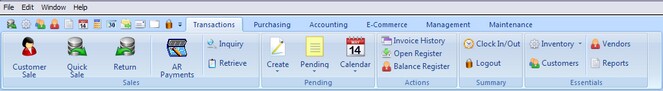
SE Purchasing
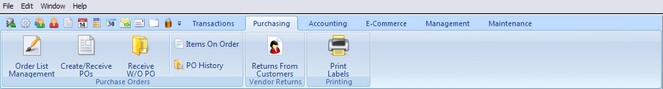
missing are RMA options "Orphans, Process Other Returns, Send To Vendor, Receive Inventory and RMA Reports 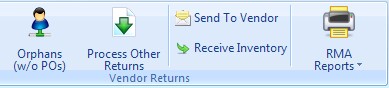
SE Accounting
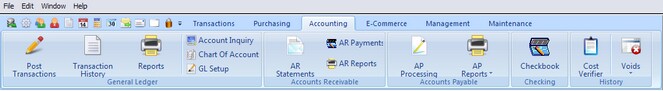
SE E-Commerce

missing is a SERVICE tab
SE Management
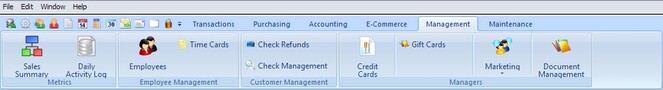
missing are Commissions, Consignments, Loyalty Programs
SE Maintenance