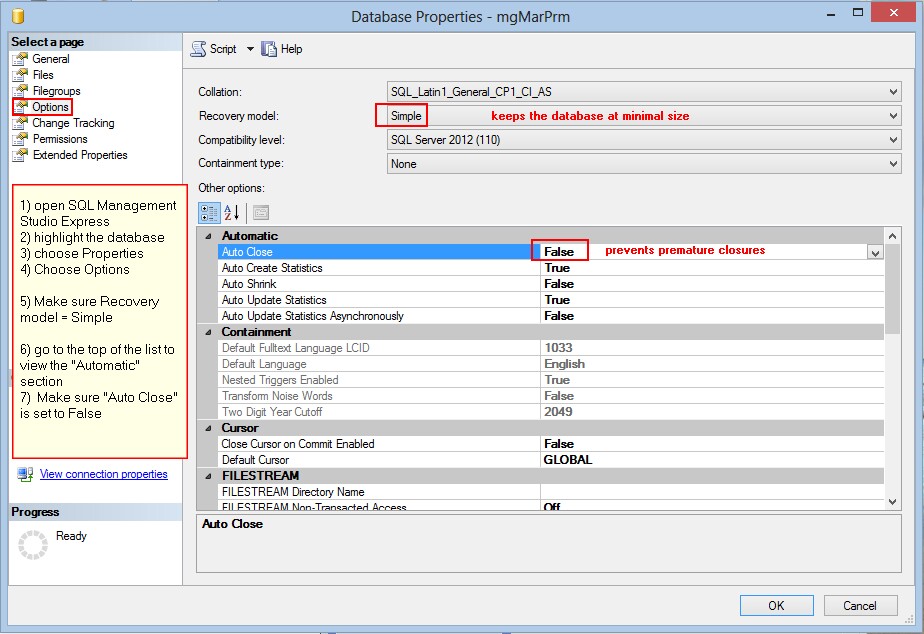Your dealer should have set appropriate properties in your SQL database to assure that the data does not become overly large and does not close prematurely while running POSitive.
If you have questions, please contact your dealer who will know more about your system and environment than this general guideline.
1) run Microsoft SQL Server Management Studio Express
2) highlight the database which is used by POSitive and right mouse click on it
3) choose Properties
4) Choose Options
5) Make sure Recovery model = Simple (this will keep the database at a minimal size)
6) go to the top of the list of properties to review the "Automatic" section
7) Make sure "Auto Close" is set to = False (this will prevent premature closures while running POSitive)
sample view