Most cash drawers will be connected to the receipt printer, but in some installations this is not possible, so you’ll need to use a drawer with a serial or USB cable that connects directly to the computer.
You must activate the option to use the cash drawer by entering codes for the cash drawer. It is assumed that the cash drawer connects to the printer with a small cable.
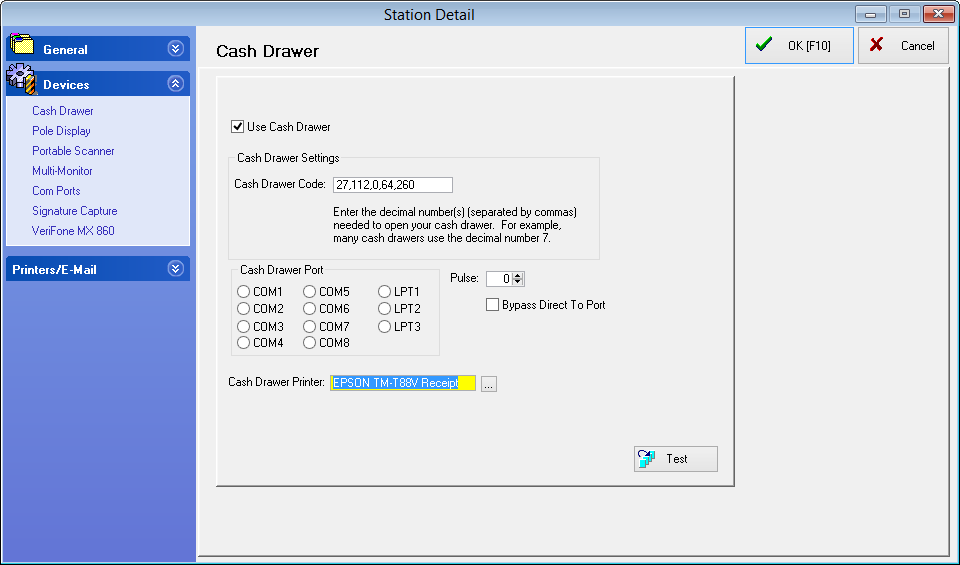
Use Cash Drawer - Must be checked if a cash drawer is being used with this station.
Cash Drawer Code - The decimal numbers provided by the cash drawer manufacturer which activate the drawer to open. If more than one number is required, use a comma as a separator.
If the printer is an Epson or compatible brand, use code 27,112,0,64,240.
If the printer is a Star brand, use code 7.
If the printer is a Ithaca brand, use code 27,120,1.
Cash Drawer Port - Rarely used with current cash drawers. Please contact your dealer or POSitive support if you have any questions.
Pulse - Rarely used with current cash drawers. Please contact your dealer or POSitive support if you have any questions.
Cash Drawer Printer - Click on the "box with 3 dots" and select your receipt printer.
Test Button - Pressing the test button will transmit the cash drawer codes and open the drawer