This is Not a Feature of Standard Edition Contact your dealer if you wish to upgrade.
When converting a Quote to an Invoice, POSitive warns of a commission assignment conflict and gives the option to assign commissions to the Original sales person, the person converting the pending quote, or to "Split" the commission.
1) Choose the Convert button when the pending transaction is to be converted to an invoice.
2) POSitive checks the Sales ID of the originator with the Sales ID of the person performing the conversion and displays a POSitive Alert.
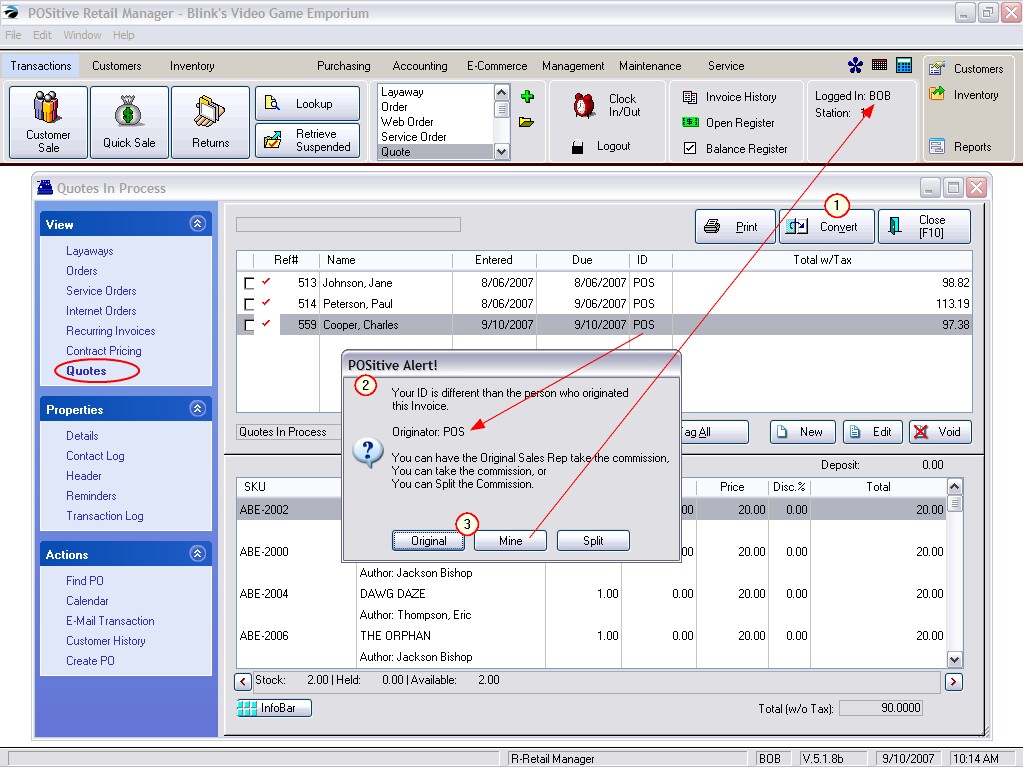
3) Choose one of the options.
Original - retains all commissions with the sales person who originally created the quote.
Mine - assigns all commissions to the person logged in and converting the quote to an invoice.
Split - choose how you wish to divide the commissions between the original sales person and the person performing the conversion.
INVOICE COMMISSIONS
Once the quote is converted to an invoice, there are options to re-assign commissions on a per item basis. Choose Split Commissions from the ESCape menu or from the Actions List.