Not a Feature of Standard Edition
This lists all return inventory items now ready for shipment to the vendors. They have been added to this section through processes described elsewhere. (see Process Customer Returns and Process Other Returns)
Go to Purchasing: (|Vendor Returns) and select "Send To Vendor."
Inventory which is to be returned to its vendor for repair, replacement, or credit are grouped under the vendor name. The top panel shows the vendor and the bottom panel lists the items belonging to the vendor.
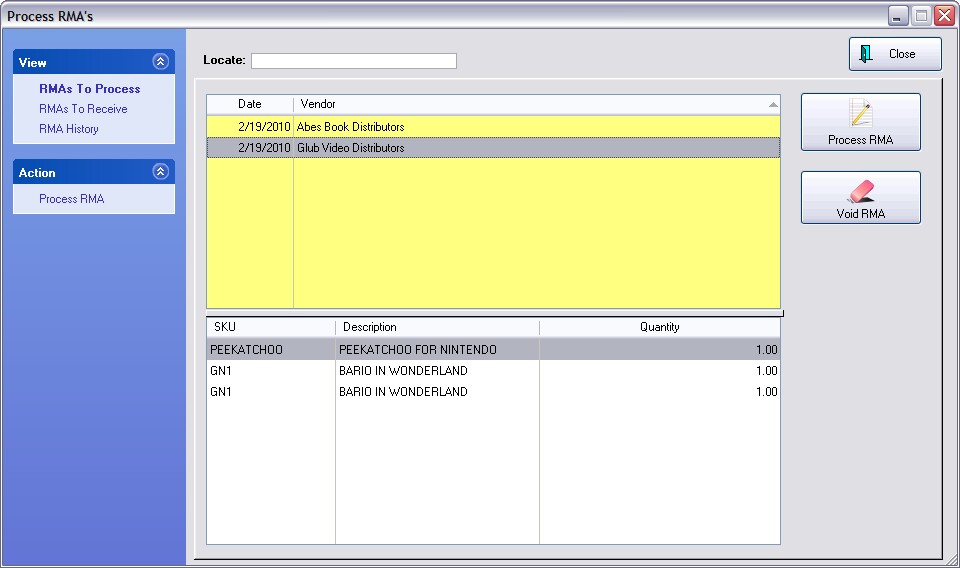
To Process RMAs
Highlight a vendor
Select the Process RMA button. This opens the RMA dialog window. (see RMA (Send to Vendor).