| Show/Hide Hidden Text |
The following topics in this Help document will explain each element of the menu bar and this screen.
Use either the Next and Back arrow navigation tools in the upper right corner of this document to change from page to page. Sample
|
Or use the Contents, Index, Search, and Favorite features of this Help document to find specific information. Sample
POSitive Main Screen When you launch POSitive software, you are brought to the main screen which is shown below: |
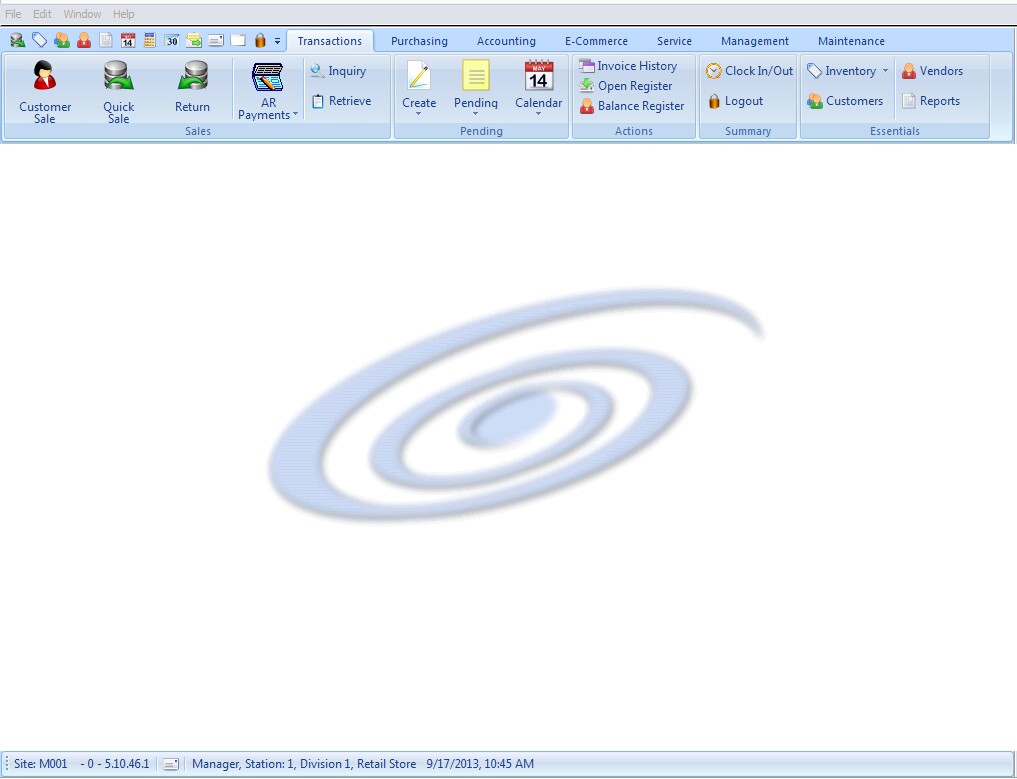
The Tool Bar is divided into Master Menus with individual links and actions. Select one of the Tabs