Sell on the internet. POSitive Commerce provides you with a web-site, shopping cart, and simple tools for managing products available on the web site.
E-Commerce
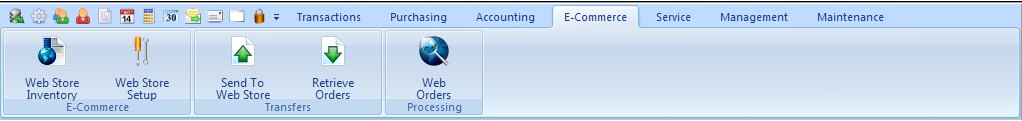
OVERVIEW
| • | setup web-site operations |
| • | manage inventory being posted to the web-site |
| • | establish special pricing |
| • | retrieve customer on-line orders |
MENU OPTIONS
Web Store Inventory |
A listing of all items flagged with "Post To Internet" status. Full utilities for adding and editing items, adding pictures, and extended descriptions. (see Internet Inventory List) Views for each inventory item: Web Info, Item Promos, Details, Accessories, Related Item, and Image Manager Pricing and Import Items |
||
|
Establish global and selective special pricing for items within departments and categories. (see Internet Inventory List) |
||
Web Store Setup |
|||
General Settings |
Identify web site and shopping cart controls. |
||
Retrieve Orders Setup |
E-Mail and Online Payment setups |
||
Image Manager |
Importing images stored elsewhere |
||
Transfer |
Full, Data Only, Images Only, Upload Previous Data |
||
Dept/Catg Sort |
Arrange Department and Category hierarchy to be displayed on web site |
||
View Site |
Quickly look at your website |
||
View Admin Site |
Access site as an administrator for making site (not inventory) modifications |
||
Send To Web Store |
Uploads and updates inventory, pictures, pricing, to your web site. |
||
Retrieve Orders |
Download internet orders on demand for processing and delivery. |
||
Web Orders |
A listing of internet orders in process which have been downloaded but not yet fully delivered. |