POSitive handles inventory purchases from your vendors from the point of generating lists of items to be ordered to receiving the products into stock. POSitive also has an RMA function for returning damaged and unwanted inventory items.
PFR - does not include Multi-Site Transfer Manager nor RMA communication with vendors. Contact your dealer if you wish to upgrade.
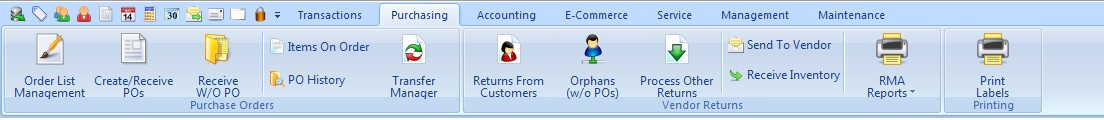
OVERVIEW
•handle all phases of purchases from vendors: preparing a list of items to order, placing the purchase order with the vendor, receiving products from vendors
•review pending items on order; review past purchase orders
•print inventory labels
•process customer returns and return products to vendors
Purchase Orders |
(see Purchasing for a more detailed explanation) |
Order List Management |
Generates a listing of inventory needing to be ordered from vendors. The list includes special order items for customers and items which have fallen below minimum stock settings. Several options are available for viewing and updating the list. (see Order List) |
Create/Receive POs |
Displays all purchase orders in process. Purchase orders yet to be placed or called in to the vendor are separate from purchase orders waiting to be received. (see Purchase Order Center) |
Receive WithOut PO |
A quick method of generating and receiving items on a purchase order when a PO has not been created in advance of the items arriving at the store. (see Receive Without PO) |
Items On Order |
A listing of inventory items which are part of purchase orders. Shows the quantity, cost, and status of each item: Pending placement or In Transit. (see Items On Order) |
PO History |
Lists each vendor and the purchase orders received from the highlighted vendor. Purchase orders can be reviewed and edited. (see PO History By Vendor) |
Transfer Manager (Optional) |
(Optional Module) When using Multi-Site, electronically re-assign inventory from one store to other stores. Contact your dealer for more information about Multi-Site. |
Pending Transfers |
A list of all items being transferred to other sites. Processing them will create separate purchase orders for each site. |
Company View |
A list of all items being transferred to the highlighted site. |
Inventory View |
A list of all inventory, current stock counts at each site and the ability to transfer "your" inventory to another site, cannot commit items of a different store to be transferred. |
Serial Numbered Items |
Select specific items for transfer by entering the product serial number. |
Items You Are Receiving |
Transfers are handled as purchase orders. Select a transferred PO and process like any other purchase order. |
Items You Have Sent |
A record of transfers made between sites. |
RMA Return Processing (Vendor Returns) |
POSitive handles inventory returns from customers, processes those returns back to stock or back to a vendor. Full tracking of an inventory item in each step of the process. |
Returns From Customers |
Items once sold and returned by the customer will be listed here for proper dispersion back to stock, to the vendor, or to be discarded. (see Process Customer Returns) |
The following are Not Features of PFR Orphans (w/o POs) |
Items returned by the customer for which there is no linked vendor purchase order can be processed after entering pertinent vendor information. |
Process Other Returns |
Selects and processes items which have never been sold but are being returned to the vendor. |
Send To Vendor |
After contacting the vendor and recording an RMA (return merchandise authorization) number, items being shipped to the vendor are flagged and the paperwork generated. |
Receive Inventory |
Items which are replacements for previous RMA's are processed and stock counts are updated. |
RMA Reports |
Sends the highlighted report at left to the printer. |
Items In Transit |
Items which have been sent to the vendor but not yet processed are reported |
RMA Aging |
This report shows the number of days since items were sent back as RMA's. |
RMA History |
A record of RMA's processed and received back into POSitive. |
Print Labels |
Items received on a purchase order are placed in a queue for printing pricing labels. Labels can be printed en masse or selectively. (see Overview) |