| Show/Hide Hidden Text |
POSitive has a fully integrated accounting function. Here you setup the General Ledger, track and process Accounts Receivable and Accounts Payable, maintain the checkbooks, and print various reports.provides General Ledger and Checkbook functionality. Contact POSitive support for more information.
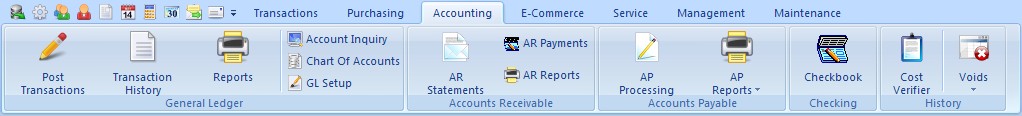
OVERVIEW
•access General Ledger transactions to be posted; review historical GL Journal entries
•run GL related reports; inquiries on specific GL Account(s)
•define the chart of accounts and confirm proper GL Account setups
•run Accounts Receivable Statements; take AR payments
•process Accounts Payable transactions Not a Feature of PFR
•operate the built-in Checkbook
•run various tax reports
General Ledger |
|
Post Transactions |
Review, add, edit, General Ledger Journal. Then Post to Transaction History. |
Transaction History |
Batches of posted journal entries can be reviewed, queried, and exported. Various report generators are available. (see |
Reports |
General Ledger specific reports. (see Report Center) |
Account Inquiry |
Select a GL account for review of monthly totals as well as the ability to export transactions relative to a specific GL account. |
Chart of Accounts |
Review, add, edit General Ledger Chart of Accounts (see |
GL Setup |
Assign General Ledger Chart of Accounts to various processes and activities. This has already been done by default, but you can modify it as needed. |
Accounts Receivable |
|
AR Statements |
Print AR Statements en masse or selectively.(see |
AR Payments |
Take customer payments by cash, check, or credit card towards Accounts Receivable charges. Can also apply earned store credits towards AR charges. |
AR Reports |
Choose one of the reports listed below and then select the Printer icon at the right. You will be prompted with various options for printing. |
AR Aging Report |
Prints all customers on accounts receivable with open charges. The list is sorted alphabetically by customer name. Charges are totaled by periods of 30 Days, 60 days, 90 days, and Over 90 and a line Total for the customer. The report can be filtered to show only past-due accounts. Optionally, one can choose to see invoices. A Query can be applied to filter the results of the report to target specific customers. |
AR Activity By Date |
Lists all Invoices tendered on Store Account for the date range specified with a grand total amount. It will show the customer name and account number, invoice number, and amount of invoice. |
AR Store Credits |
Lists all store credits still active. The report includes customer name, account number and lookup code and credit amount with a grand total credits outstanding. |
AR Payments By Date |
Lists all payments received towards open AR charges within the date range specified. It includes the customer name, account number, and lookup code and the invoice number being paid. |
AR Transactions By Date |
Every customer with AR history is included in this date range defined report. It shows each customer's Open, Closed, and Processed transactions with date, invoice or transaction number, type of transaction and comment. The difference is calculated between charges and paid amounts with a subtotal. There is a Grand Total at the end of the report. |
AR Cash Forecast |
Grouped into weeks based on due dates, the open AR charges are subtotaled and totaled |
Uncollectible Debts |
Accounts receivable for a specified time period which have been flagged as uncollectible are listed with the customer account number, customer name, lookup code, date of purchase and amount of purchase. A total of charges is listed. |
Accounts Payable Not a Feature of PFR |
Payments can be made to the Vendor for purchases received. One can also manually enter payments for vendors merely providing services. |
AP Processing |
A listing of Accounts Payable entries of various types: Summary - Vendor Information of highlighted transaction •Unposted - final paperwork is not yet available from the vendor In Process - the purchase order is still pending and not yet received - this cannot be posted for payment yet •Posted - paperwork has arrived and payment is ready to be made •History - paid purchase orders and other AP charges. |
AP Reports |
Choose one of the reports listed below and then select the Printer icon at the right. You will be prompted with various options for printing. |
AP Aging |
Lists all vendors with open invoices and totals amounts due in groups of Current, Over 30 days, Over 60 days, and Over 90 days with grand totals for each period. |
AP Pending |
A summary of current accounts payable can be sorted by vendor or by week due. If sorted by vendor the report gives the vendor name, vendor invoice number, invoice date, amount due, and date payment is due. The list is subtotaled by vendor with a grand total at the end. If sorted by week, all vendors with payments due during the week are subtotaled. Report options allows for including items posted for payment or not posted or both. |
AP History |
Lists all payments per processed batch or per a selected vendor for a given time period. Payment amounts are subtotaled per vendor with a page break separating vendors. The report includes vendor name, account number, invoice number, date, date due, amount due, discounted amount, date paid and amount paid. |
Checkbook |
An integrated check writing and check register function of POSitive. Supports multiple bank accounts, has a check layout editor so that POSitive will print to your favorite check stock. Checks can be manually created or are an automated part of Accounts Payable. |
Cost Verifier |
Update costs of items after the fact. Automatically updates profit reports. |
Voids |
|
Invoices |
Lists invoices which were voided after the sale was made. |
Pending |
Lists pending transactions which were voided before being converted to invoices. There is an option to recover or "un-void" these pending transactions. |
|