To view AP History in processed batches, go to Accounting: Select AP History Report: and click on the Printer icon.
By Batch - lists all the vendor invoices paid on a given date
By Vendor - select the vendor name to see all invoices for the vendor
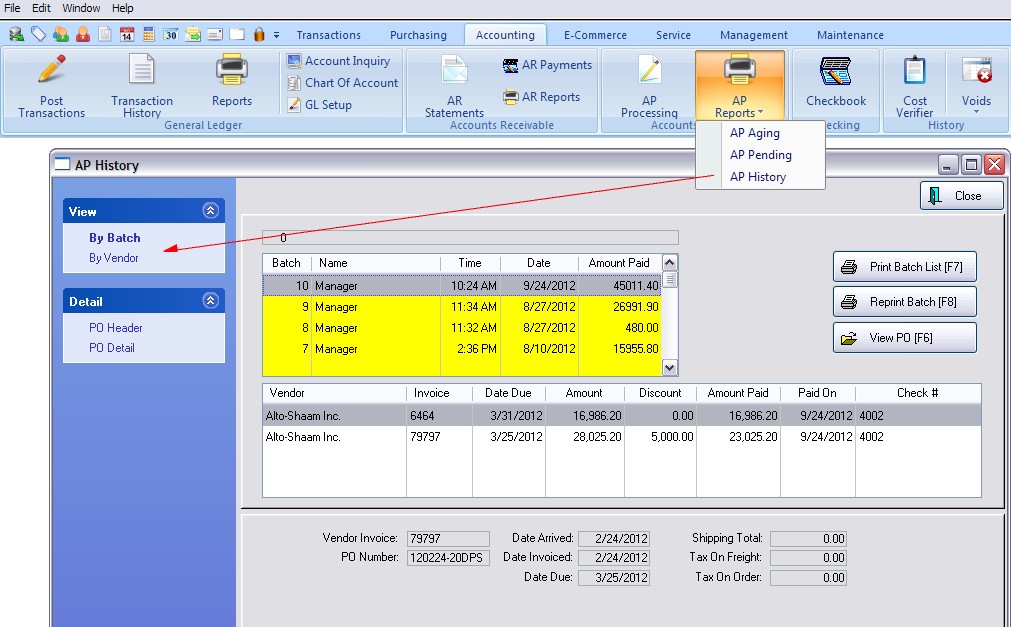
Print Batch List [F7] - Prints a listing of purchase orders paid in the batch.
Reprint Batch [F8] - Prints out the payment report for the vendor.
View PO [F6] - Review the purchase order.
PO Header - shows the vendor information
PO Detail - shows the items purchased on the PO.
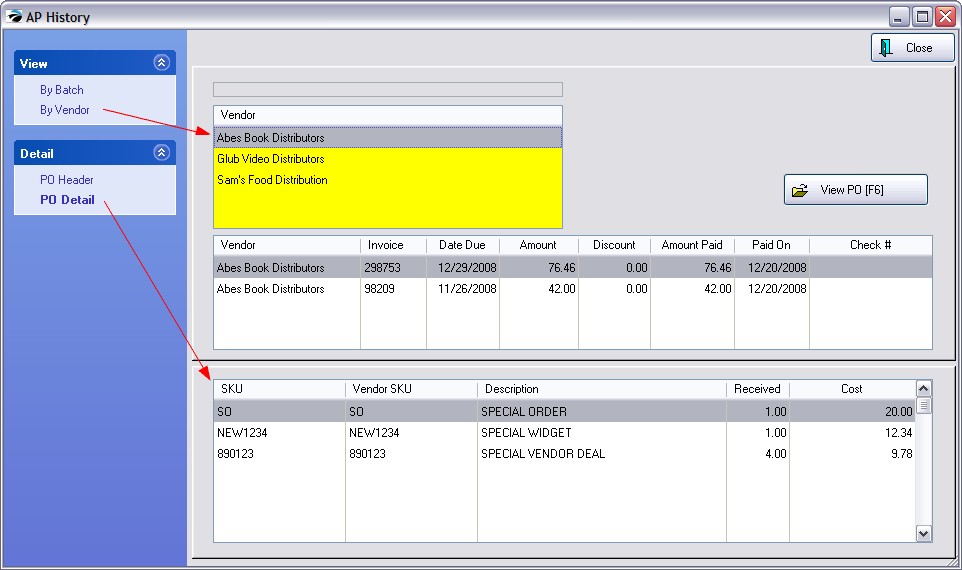
Related Topics: