This Menu is Not a Feature of PFR. Contact your dealer if you wish to upgrade.
POSitive supports a service department function allowing for tracking work done on equipment. Prior to creating service orders, Service Appointments can be scheduled. Service Orders are then converted to invoices.
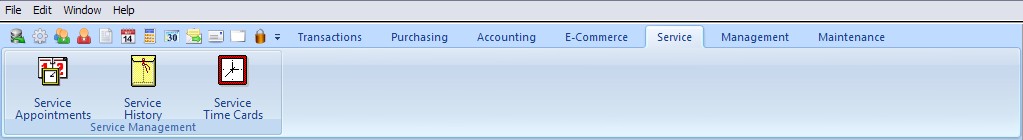
OVERVIEW
•Review currently scheduled service work
•Create new service appointments
•Review service work done per piece of equipment
•Print a Work Order form or summary report
Service Appointments |
A listing of service appointments for the current date. Shows date and time, assigned technician, and description of work. Create new service appointments by selecting a date and choosing ADD. |
Service History |
A listing of all service preformed. |
Service Time Cards |
Listing of service tech hours |