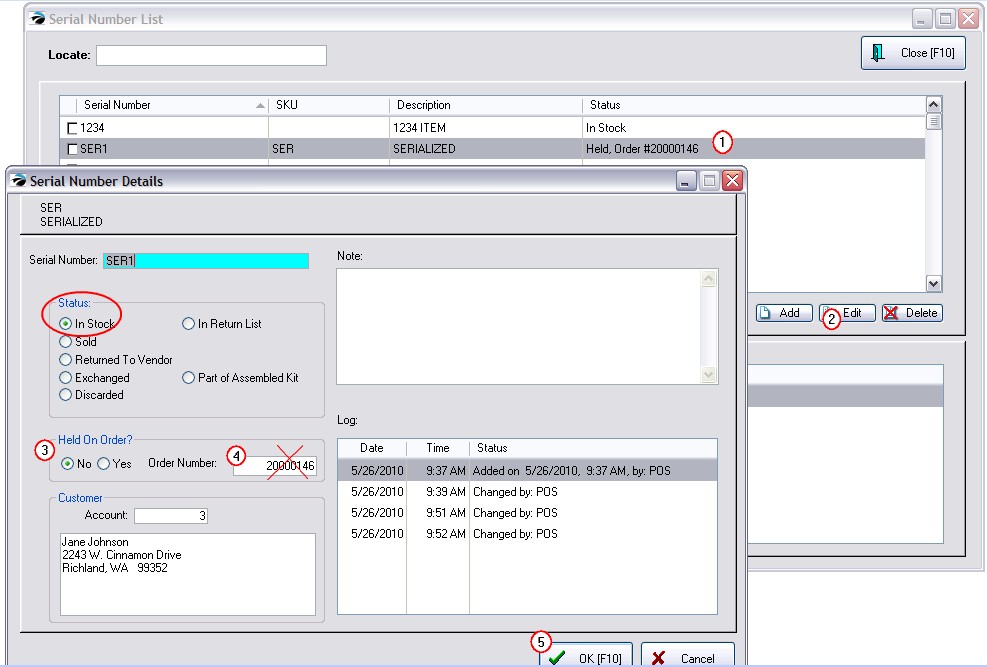If a serial number exists but is not available for sale, it could be that the serial number is flagged as Held on an incorrect Order.
This can be corrected by editing the Serial Number and changing it's status. One method for doing this is to
A) Open Inventory Center
B) Choose Management and select Serial Numbers
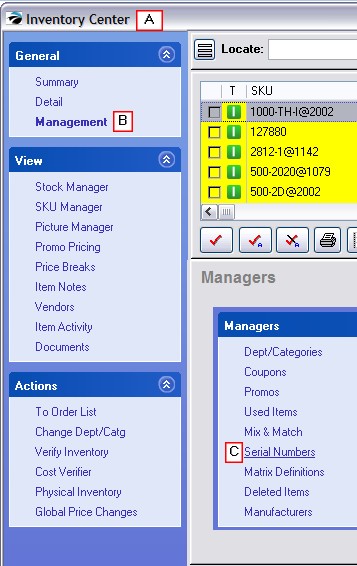
C) This will open the Serial Number List (see Serial Number List)
1) Locate and highlight the serial number in question.
2) Choose the Edit button
3) Change "Held On Order" from Yes to No.
4) Erase the existing Order Number. (Make sure that Status is still flagged as "In Stock".)
5) Choose OK [F10] and exit the Serial Number List.
The item should now be available for sale.