Every time you place a customer invoice on account, you can choose the Terms of Payment for that specific invoice. If you do not choose a term, a default term is selected automatically.
Go to Customer Center: and select Customer Terms under Actions
You must create at least one Customer Term such as COD or NONE. Other possibilities could be NET30, NET10, etc.
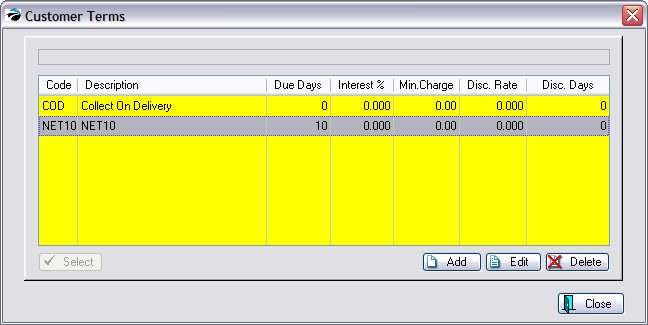
As part of the definition of the term, you may set discount rates for early payment and set interest charges applied after a selected number of days.
TIP: You may wish to have some terms with and without finance charges. For example Net30 could be without and Net30F could include a finance rate.
One of the terms defined can be assigned automatically to each new customer entered into POSitive. This is done by assigning a default term on the POSitive Setup Form or by using Customer Categories. You may also edit a specific customer's record and reset to a desired term
To create or edit customer terms, see the next section Editing Customer Terms.