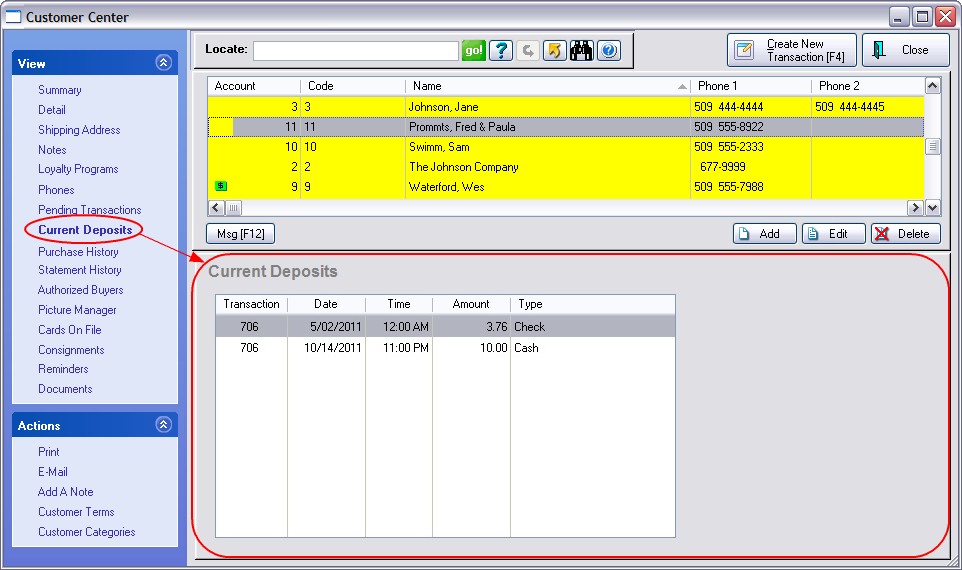This screen will be blank until the customer has a Pending Transaction such as an Order, Layaway, or Service Order and has made payments in advance for the items on the Pending Transaction.
Each time a deposit it taken, an entry is made.
Once a pending transaction is converted to an invoice, the deposit is removed from this view. There is a printable report of all current and historical deposits available. (see Deposits Report)
Transaction - the order or layaway number
Date - date of deposit
Time - time of deposit
Amount - dollar amount received
Type - the tender type used in payment
Note: These deposits come from ALL pending transactions. The Pending Transactions button at the left allows add and refund deposits as needed.