From the Pending Transactions (....In Process) screen, choosing the Print button will provide the offer to print...
•Orders, Grouped By Item - Prints all orders, grouped by item within a date range
| Print Filter - When you choose to print a report you may select |
Sort By: SKU, Description, Stock/Bin location
Date Range By: Date Entered or Date Due - From and To dates
Print Detail
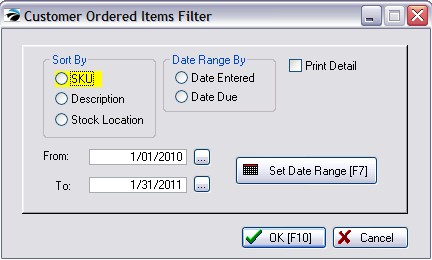
Select the desired output and choose OK [F10]
This will print a report titled "Orders, Grouped By Item" (see a Sample)