All transactions such as orders, layaways, quotes, and service orders associated to a specific customer will be listed here under pending transactions. For one reason or another, the items have not yet been delivered to the customer.
IMPORTANT NOTE: Eventually, all pending transactions must be converted to invoices or voided to release stock holds.
When you highlight a pending transaction, you can choose to
A) Edit - make changes, take payment on the order, or Void the transaction.
B) Convert To Invoice - This will edit the highlighted transaction for review. If you choose, select "Convert To Invoice" from the menu to deliver the items and take payment in full.
Note that the bottom half of the screen shows the "in-stock" status of products. If some of the items are Backordered, you will need to create an Order for items you cannot deliver at this time. Note: prmconsider using the Partial Delivery feature of POSitive. (see Partial Delivery)
Multi-Site Users Should Use Caution: Check the Site first! indicating which store created the pending transaction. You are not able to edit these transactions.
C) Print or E-Mail Transaction - first highlight the desired transaction.
D) Payments - Take a deposit or refund monies on the highlighted transaction (see Deposits On File)
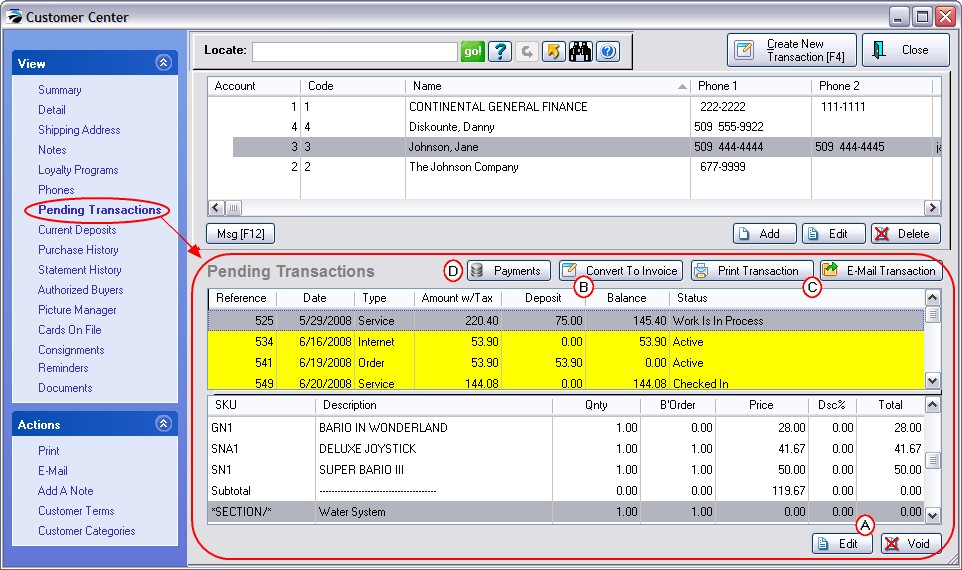
Site - If you are using POSitive's Multi-Site you will see an extra field called Site indicating which store created the pending transaction. Generally, you will not edit these transactions unless the customer comes to your store and wishes to process it.
Reference - the transaction number of the order, layaway, service order, or quote
Date - date the transaction was created, not the date due.
Type - all "pending" transactions for the customer will be listed here, but can be found under the designated types in the "...In Process" screen.
Amount w/Tax - the total charges including tax
Deposit - monies already received in payment towards this pending transaction (Note: The "Payments" button will show sources of payments as well as the ability to refund payments or make additional payments.)
Balance - monies still due. An additional deposit can be taken at any time or it can be paid for when converted to an invoice.
Status - only Service Orders use a descriptor other than "Active" to show it's stage of completion.
There is a procedure in POSitive to convert multiple pending transactions for a customer into one invoice. (see Orders In Process)