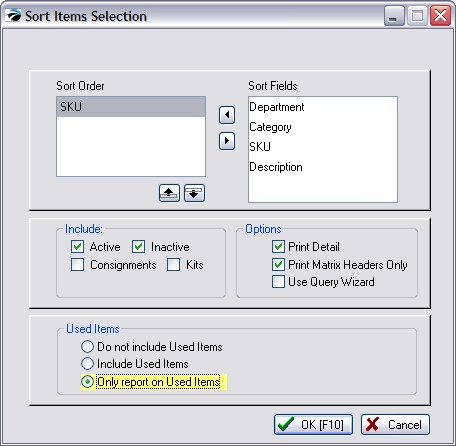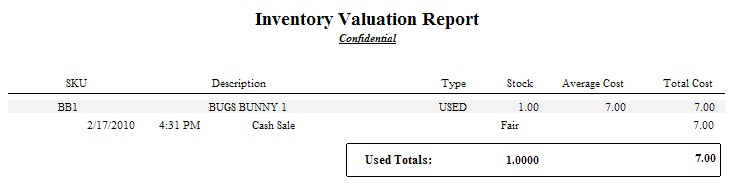By selecting the option to report only on Used Items, the detailed valuation report includes SKU, description, type, quantity in stock, average cost, total cost, date received, time received, customer name, condition of item, and grand totals of stock and cost.
Used Inventory Valuation Report:
Inventory: Inventory Reports: Inventory Valuation: Sort Items Screen:
Be sure to activate Include "Active/Inactive/Consignments" as needed
Under Used Items choose either "Include Used Items" or "Only Report On Used Items"