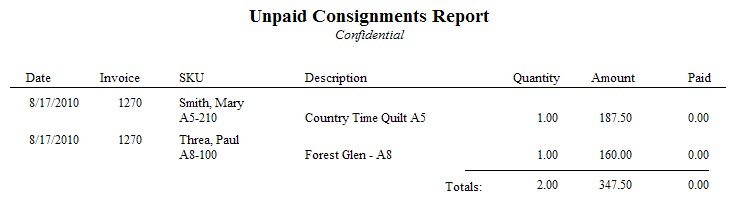Lists the sale of all consignment items, the consignor's name and amount to be paid to the consignor, with a grand total at the end of the report. Included is the date of sale, invoice number, SKU and description and quantity of the item sold. The paid value will always be zero unless the item is tagged to be paid.
Comment - If the Accounts Receivable module of POSitive is installed, the consignor's portion of the sale is automatically added as a store credit in accounts receivable and can be used for purchases without having to write a consignment check.
Unpaid Consignments Report
* Management: Consignments: Print List [F7]