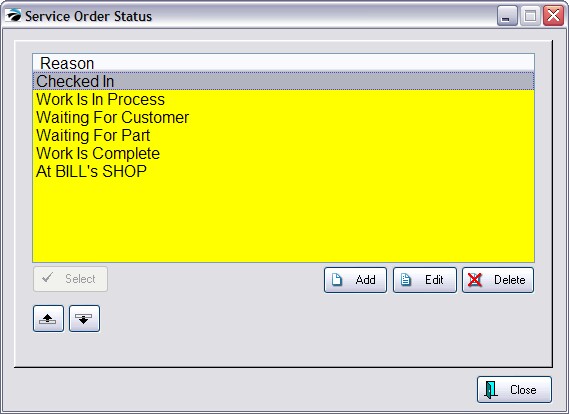Upon creating or editing a service order, you are prompted to record the status of the service order.
Typical options are
| • | Checked In |
| • | Work Is In Process |
| • | Waiting For Customer |
| • | Waiting For Part |
| • | Work Is Complete |
There is also an option [F5] for adding a reason or comment not among the list.
This list of service order status options is editable under Maintenance: Definitions: Service Status