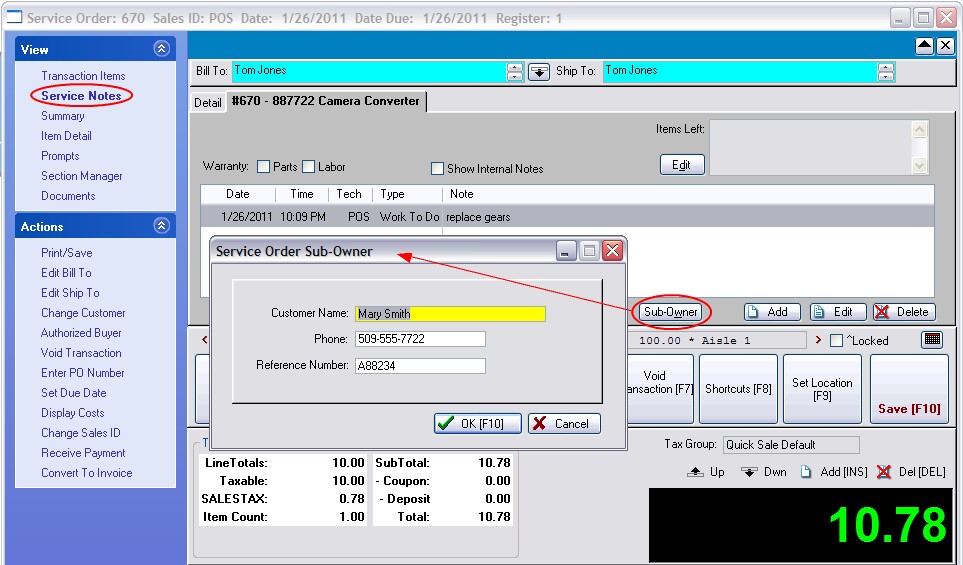| Show/Hide Hidden Text |
If you do service work for the customers of other businesses, you can create a service order for the business and track the customer name, phone and service tracking number as provided by the other business.
The Sub-Owner feature must be activated before you will see the fields on service orders. Go to Maintenance: System Setup: Transactions: Service Orders tab. Activate "Support Sub-Owner When Creating Service Orders" |
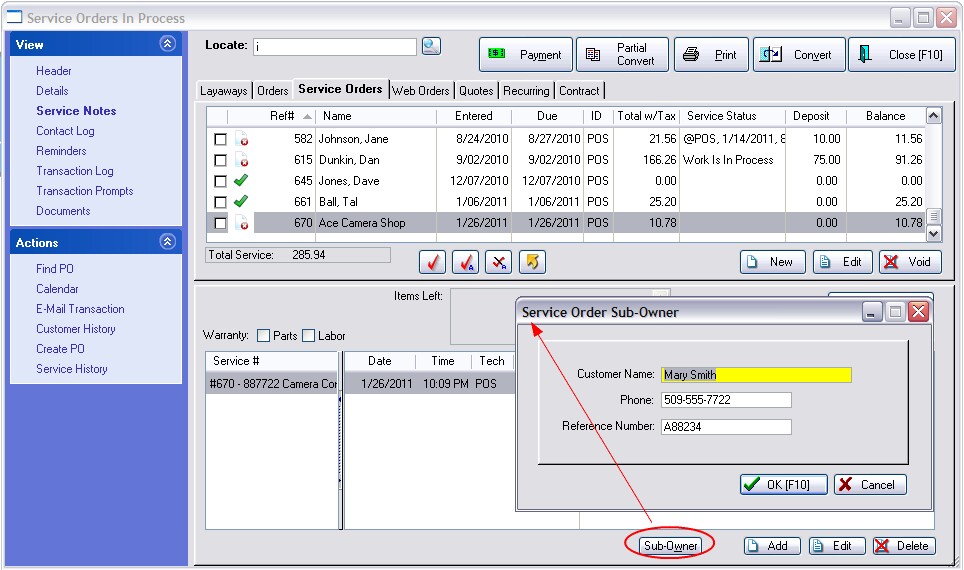
Creating the Service Order
As you create the service order and enter serial numbers, and work to do notes, you will be able to enter Sub-Owner information at the right.
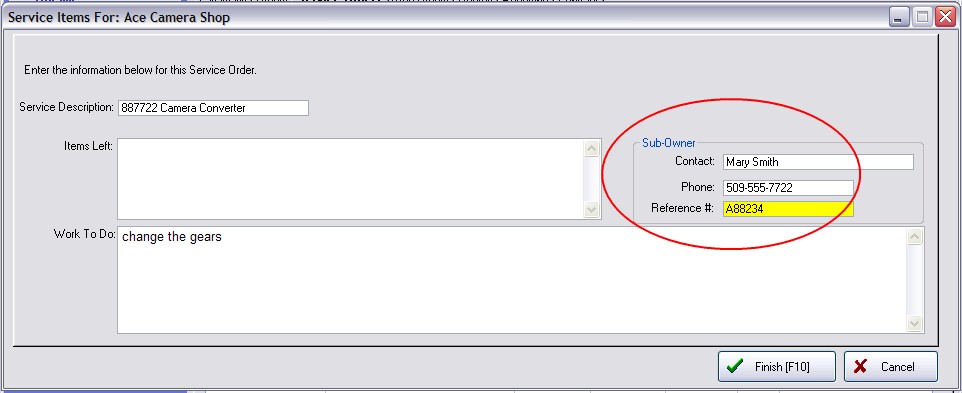
Editing the Service Order
While editing the service order you also have access to Sub-Owner information