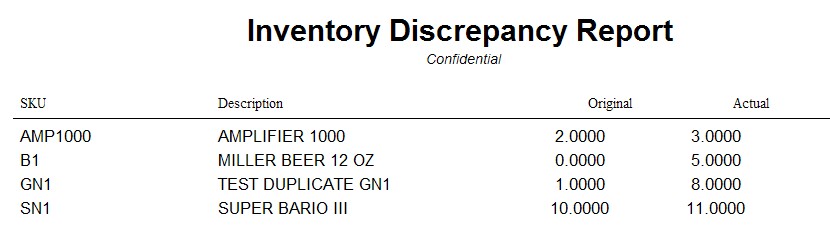Whenever a Physical Inventory count is taken and entered into the "Import Physical Inventory From File" screen, any differences between the Original and Actual count can be printed by selecting the Discrepancy Report. The report can exclude or include items not counted. The report shows SKU, Description, original and actual counts.
(for more detail see Discrepancy Report)
Inventory Discrepancy Report:
Inventory: Physical Inventory: Reconcile From File: Discrepancy Report: Print: :