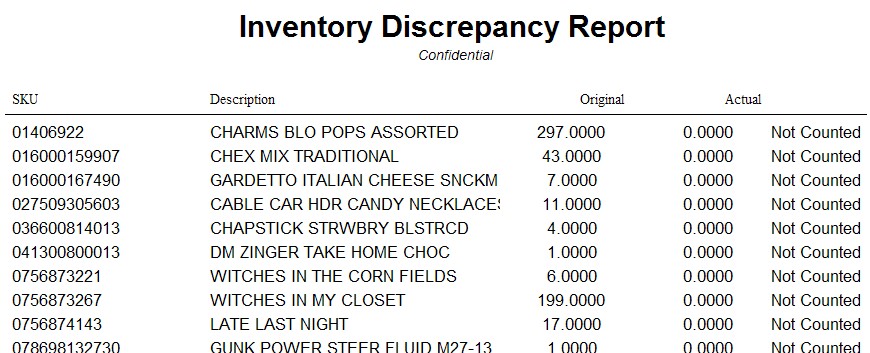When conducting a physical inventory count, new counts are listed and compared with old inventory counts and the difference between the counts is reported. When reconciling inventory counts, POSitive will report items which now have more or less in stock than that which was originally stated.
The report can focus on just the imported item or report on ALL inventory items which were not included in the batch.
Discrepancy Report:
Inventory: Physical Inventory: Reconcile From File: Print "Discrepancy Report"
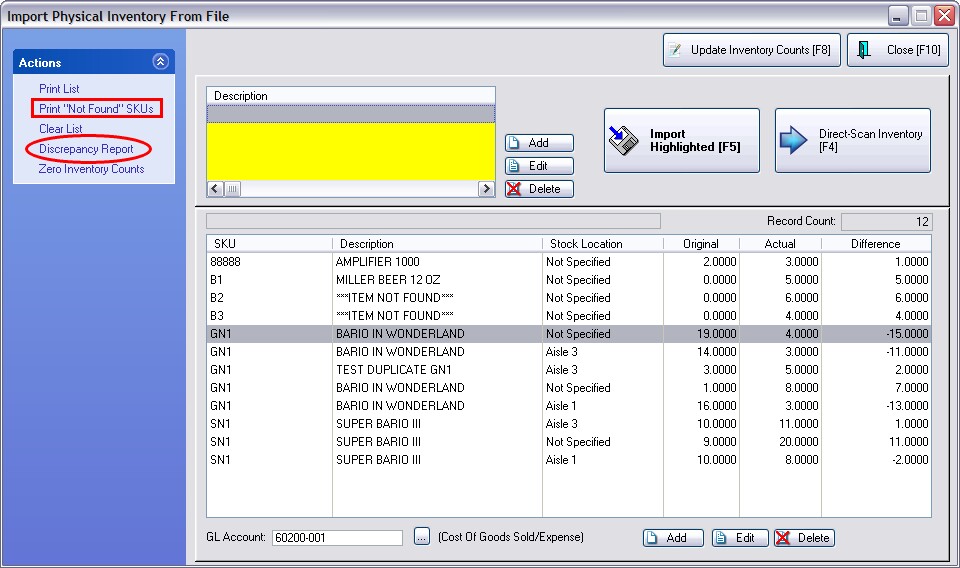
Of the Imported Items Only
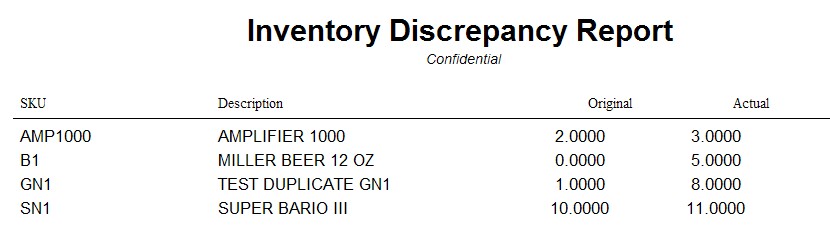
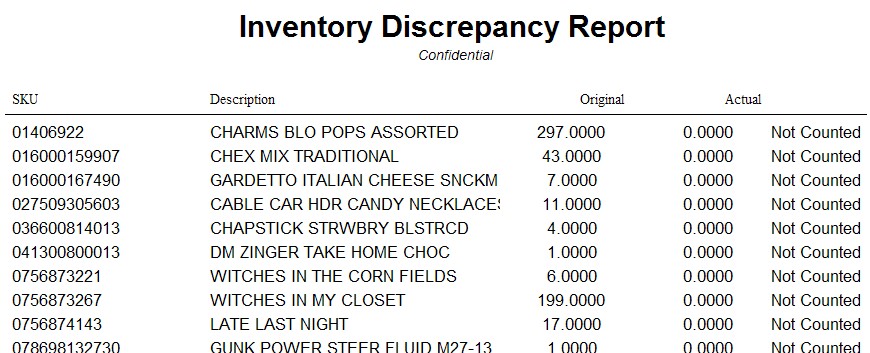
Of ALL inventory including the Imported Items