| Show/Hide Hidden Text |
Alphabetically lists each shelf or bin's location and the inventory items assigned to that location. The inventory item's SKU, description and current stock count are included in the report. Use of a Query can filter the report output.
Stock Location Report:
Report Center: Inventory Reports: Stock Location Report: Run Report [F7] :
(see Sort Order)
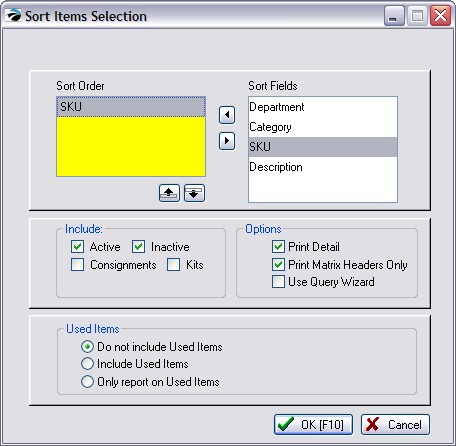
OPTION: Use Query Wizard to filter the list (see How To Use Queries)
The following fields are available for Query
| • | Bin Description |
| • | Category |
| • | Description |
| • | In Stock Quantity |
| • | Primary Vendor Name |
| • | SKU |
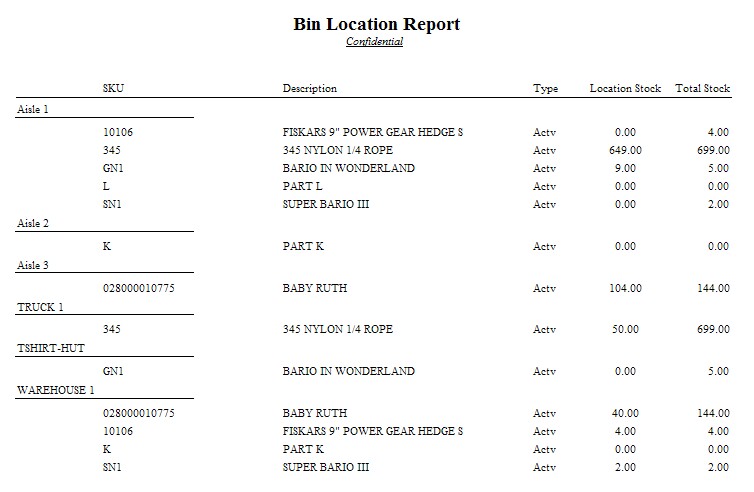
For a Bin Report it is suggested that the Sort Order options be minimal to avoid undue clutter in the report. Used inventory items can be included or be the whole purpose of the report. If you leave Sort Order setup with Department and Category options you will see distracting information.
EXAMPLE with Department and Category defaults.
|