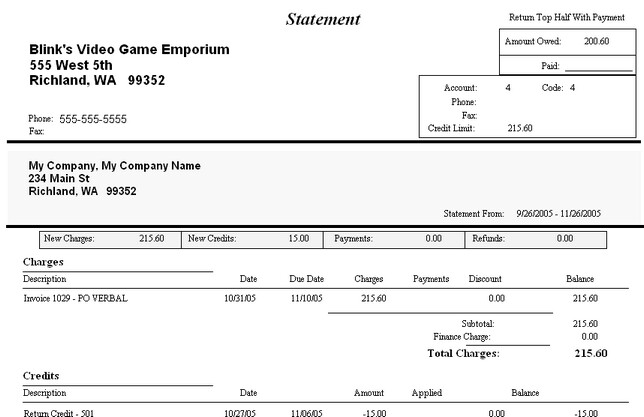More of a form than a report, the primary purpose is to state how much the customer currently owes and to detail payments and charges for the time period.
There are two forms: Balance Forward and Transaction Based. Both forms include customer name, address, phone, and account number, total charges, payment due date, minimum payment due, payment due date, previous and new balance, purchase amount, finance charges, store credits, invoice date and total, payments, discounts, and refunds. The statement can include the SKU, description and other details of the items purchased.
AR Statements
* Report Center: AR Reports: AR Statement: Run Report [F7]: Tag: Print Statements
* Customer Center: Customer Record: AR Detail: Print Statement
* Accounting: AR Statements: Tag: Print Statements
DESIGNABLE (see User Designable Reports)
Both AR Statement forms can be edited and enhanced.
Comments
See Maintenance: System: System Setup: Accounts Receivable for setup options and the PRM help file for a more detailed explanation of AR Statements.
BALANCE FORWARD STYLE
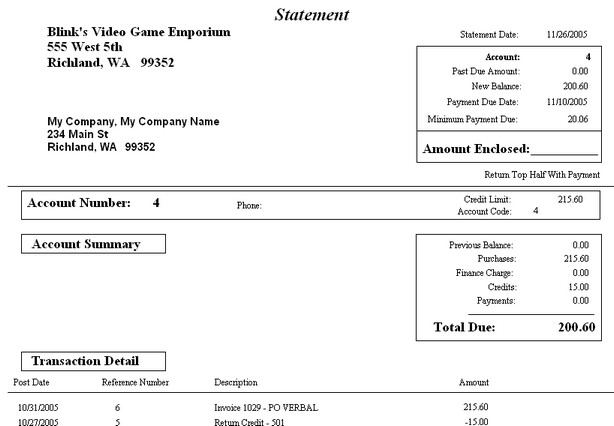
TRANSACTION BASED STYLE