Trade-In items can be treated as Used Items. This is one of three ways of handling trade-ins. The used items will only be visible in this section once the trade-in has been priced and posted. (see Trade Ins and Used Items Manager)
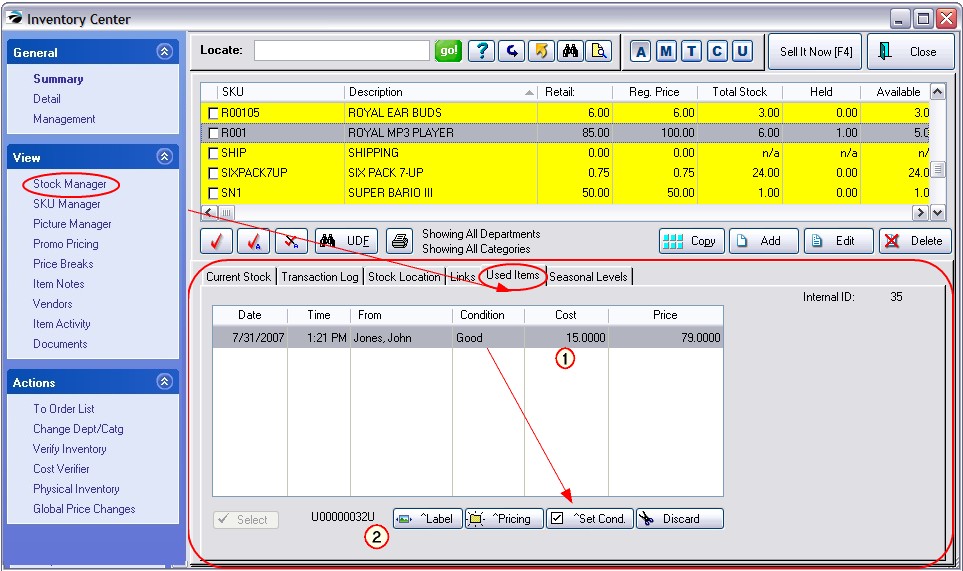
(1) The Cost of the trade-in is the value credited the customer at the time of the trade. Once a trade-in item is processed this will list the source, condition, and selling price.
(2) This SKU is automatically generated by POSitive. Labels can be designed and printed for Used Items. System Setup: Inventory: Used Items allows for setting a prefix and suffix for the SKU of the trade-in item.
•Label - print the label for the item
•Pricing - change the selling prices
•Set Cond. - Redefine the condition of the highlighted item
•Discard - remove the item from inventory.