| Show/Hide Hidden Text |
IRT |
Balance Register - to balance the cash register without leaving the invoice screen (see Pre-Defined ) |
NOTE: This is usually selected when there are no items on the current invoice and you are ready to end the shift or the day.
You will be prompted to choose the Register to be balanced.
Highlight the Register to Balance.
Choose Continue [F10]
See Balance Register for the full process.
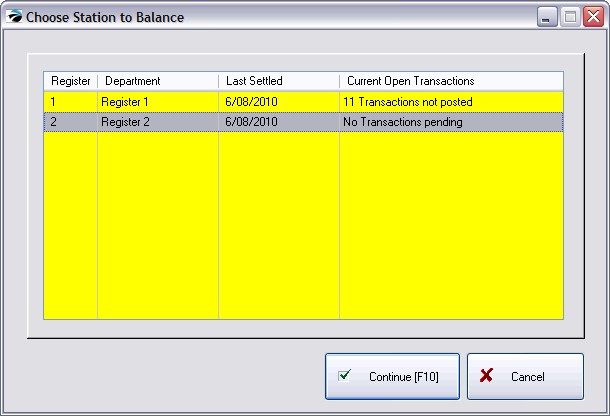
The topics Coin Counter and Daily Balance Worksheet walk you through the complete process.
None |
None |