One activity which should be performed each day is balancing the cash drawer(s). (see End of Day Activities)
Not only are you better able to monitor monies, POSitive needs to update some reports and totals, but only after the drawer is balanced.
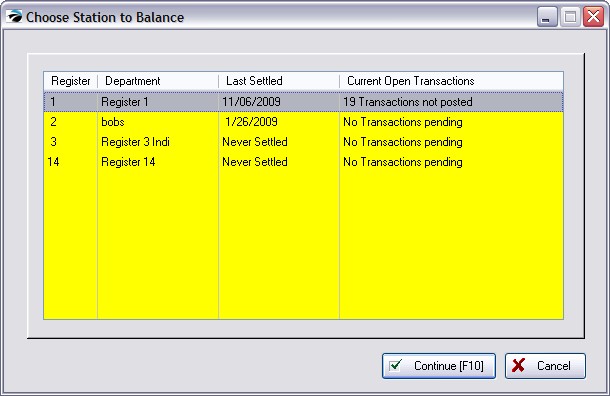
The topics Coin Counter and Daily Balance Worksheet walk you through the complete process.
The drawer may be balanced more than once per day, which is useful if you have shift cashiers. Balancing daily makes it easier to catch any errors in tendering. But, you could choose to balance the drawer less often.
Balancing the cash drawer is an essential procedure. Only when you balance the drawer will the Journal Entry Transaction Table be updated.
The Daily Balance Worksheet lists only those transactions affecting this cash drawer. Therefore, if you find that invoice numbers are skipped, they could be invoices which were Not Used, Voided, or processed at a different workstation.
However, transactions from other workstations may appear in this list as well, if the other workstation has selected this station on the option Collect Tender At Station of the Station Detail setup.
The Daily Balance Worksheet lists all transactions since the last balancing of the drawer. You will not be allowed to balance just a specific date range. This will not affect your sales reports by dates, it is merely a part of balancing the drawer.
Invoices which were processed On Account will have no dollar amounts, but will be listed here.
Invoices which included a Return of merchandise are listed at the bottom of the list. Deposit amounts are listed at the top of the list