To simplify balancing the cash drawer, POSitive allows you to enter quantities of each denomination as you count the money in the drawer. POSitive will add up the total value of the drawer and transfer that total to the reconciling totals..
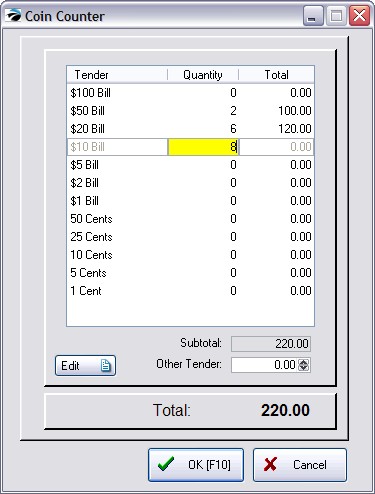
If you do not want to use the Coin Counter, just press OK F10.
1) Highlight the denomination
2) Type in the number of bills or coins
3) Press Enter to move to next denomination.
4) Continue the process until all denominations have been counted. A running total will be kept in the Subtotal field.
5) Press F10 when done. This amount will be carried over to the Cash field of the Daily Balance Worksheet. You may return to this list from the Daily Balance Worksheet if needed.
NOTES:
If you are accepting Foreign Currency do not include the foreign money in the Coin Counter.
You may customize this list of denominations, removing and adding types as needed by going to Maintenance: Definitions: and selecting Currency.