Whenever the stock count of an inventory inventory has been manually adjusted either through this Physical Inventory screen or with Verify/Adjust button on the Stock Manager of Inventory Center, the item will be logged here.had a manual stock count change, a record of the change can be found in the Inventory Exception Table.
Go to Inventory: Physical Inventory: Reconciliation Report.
This lists dates of changes as well as the original stock count and the new stock count (actual) at the time of the change.
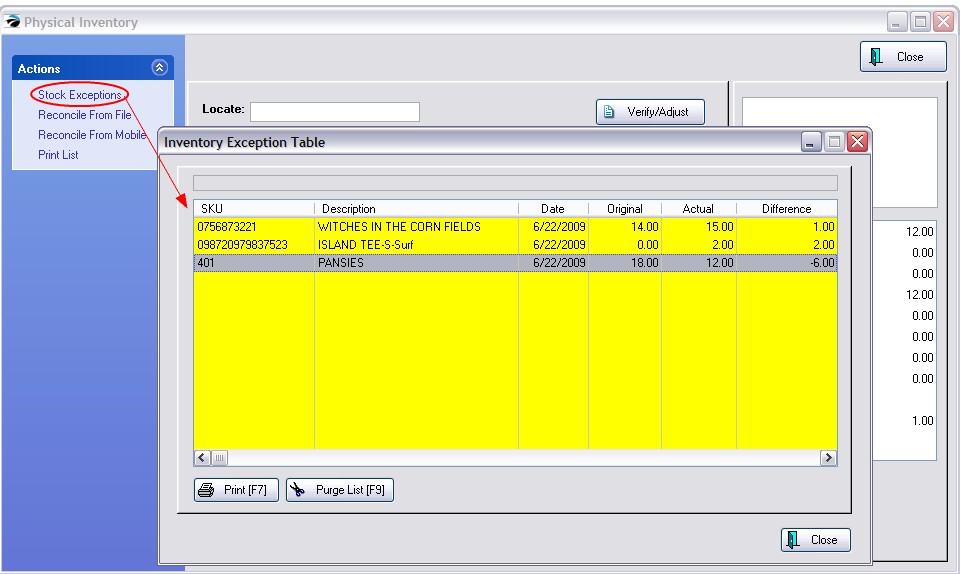
Print [F7] - You may print this report.
Purge List [F9] - After printing, you may want to purge the list so that you can focus on new changes.