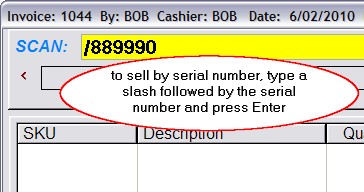Kits (templates flagged to hide components) can be serialized as well as utilize serialized components.
The Assembled Kit Has A Serial Number
The first step is to edit the Template Header and activate Track Serial Number When Assembling.
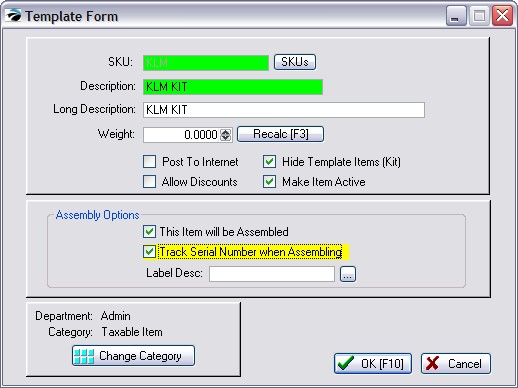
The Component of the Kit Has A Serial Number
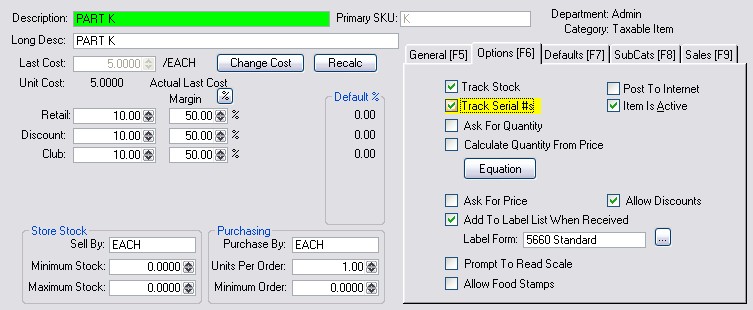
Adding the Serialized Component to the Kit Template will not prompt for a serial number until you are ready to assemble the kit.
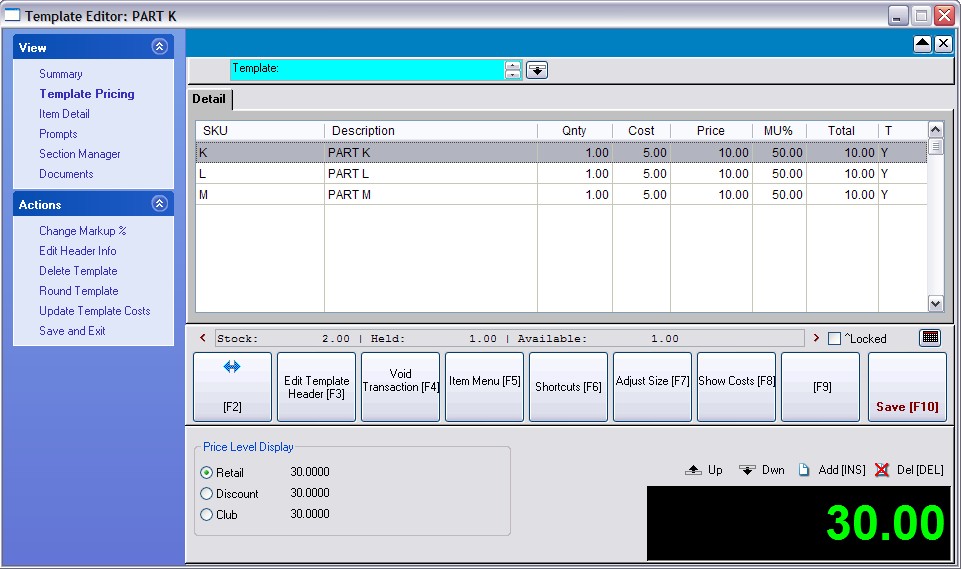
Stock Manager of the Kit Template will list assembled kits on the Current Stock tab of Stock Manager. The highlighted assembled kit will display the assigned Serial Number
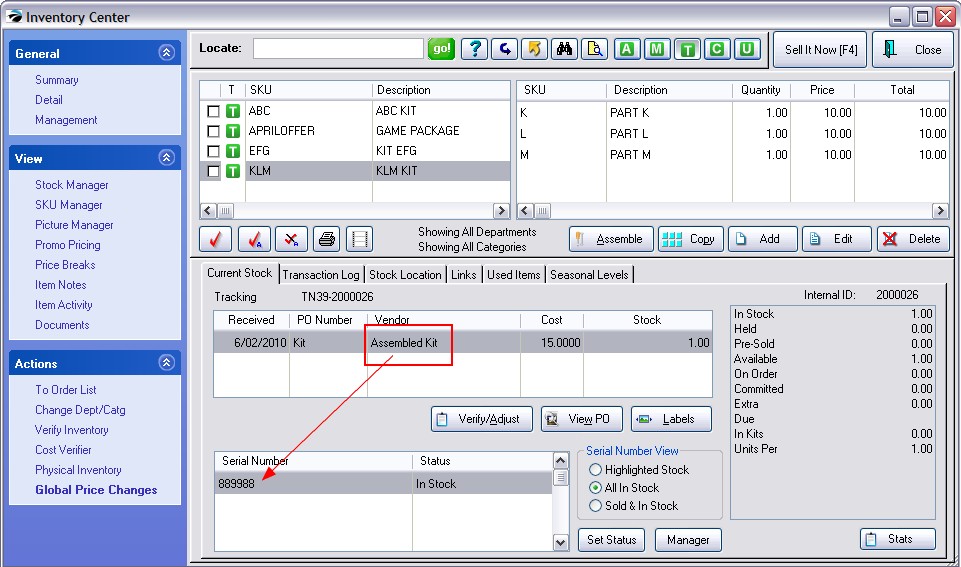
When you choose to Assemble the Kits on the Create Kits section of the Kit Assembly screen, you will not be prompted to enter serial numbers for either the whole kit nor will you be prompted to choose serial numbers for the components.
To assign Serial Numbers to the Assembled Kits, choose the Assembled Kits view.
Highlight the assembled kit which has no serial numbers assigned and choose the Edit button.
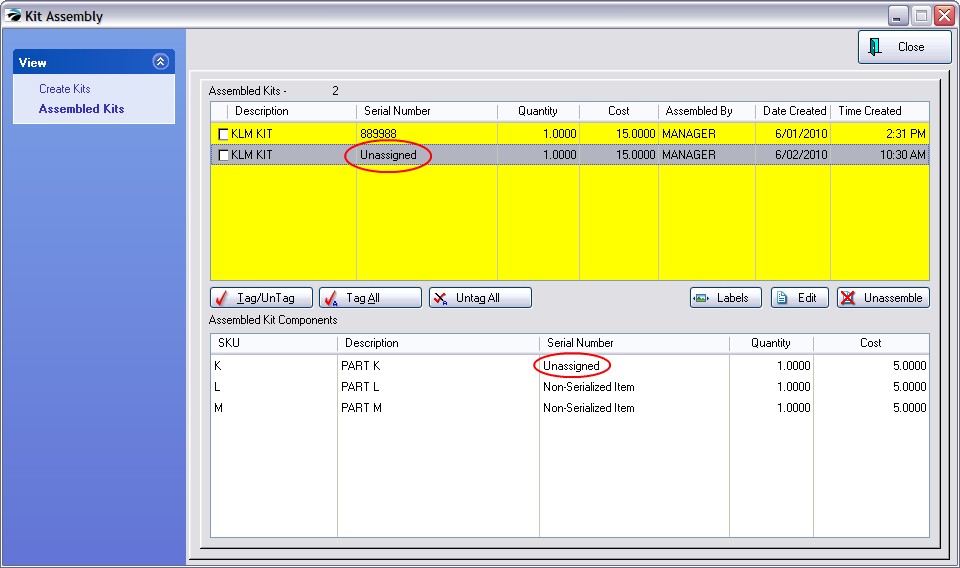
The Edit button will open the Assembly Editor where you can assign both types of serial numbers.
Assign the Serial Number for the Whole Kit
•Simply type the Serial Number and it will create itself when you choose OK [F10}
•Or, choose the Lookup button and choose Add to create another serial number. (see Serial Number Details)
One advantage of the Lookup button is to see the serial number series already being used for this kit.
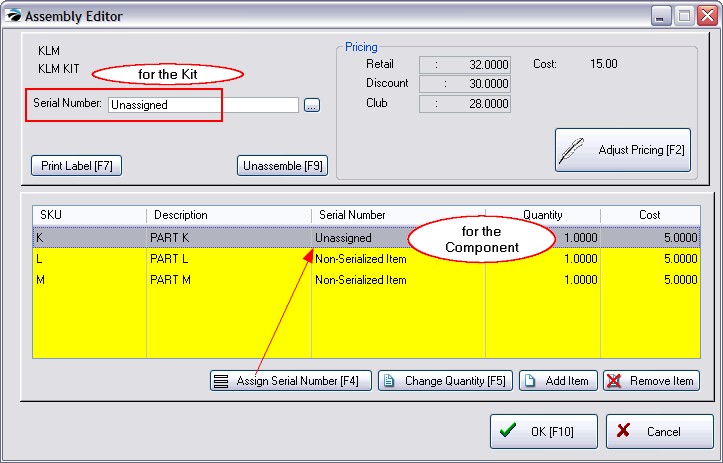
Assign or Select the Serial Number for the Component
To enter the serial number for the component, highlight the serialized component.
Choose the "Assign Serial Number [F4]" button.
If the serial numbers for the component were already entered when receiving the item on a purchase order of entered manually after the stock count was entered, the available serial numbers will be listed. You may add a serial number at this time if it is not listed. (see Serial Number List)
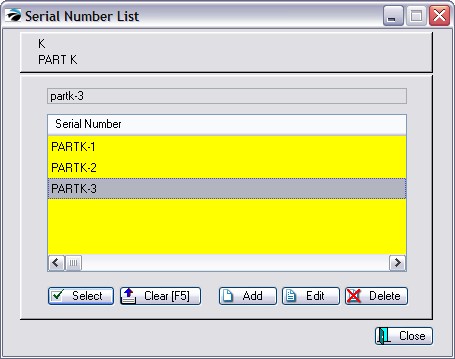
FINISHED RESULTS
Here is a kit with serial numbers assigned.
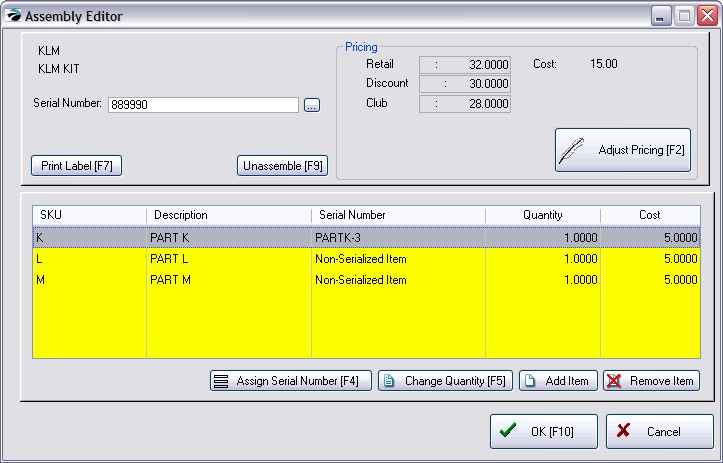
Once the whole kit has a serial number, then the kit can be sold on an invoice by typing a forward slash followed by the serial number.
For example, entering /889990 and pressing Enter will add this kit to the invoice.
(Invoice Style Screen)
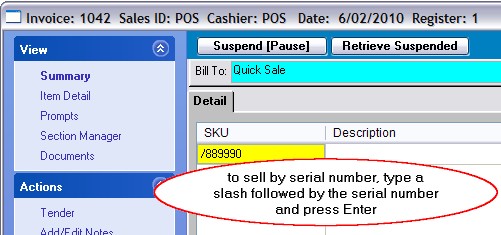
(Register Style Screen)