You may review and edit an assembled Kit.
1) go to Assembled Kits
2) highlight an assembled kit
3) choose the Edit button. This opens the Assembly Editor screen.
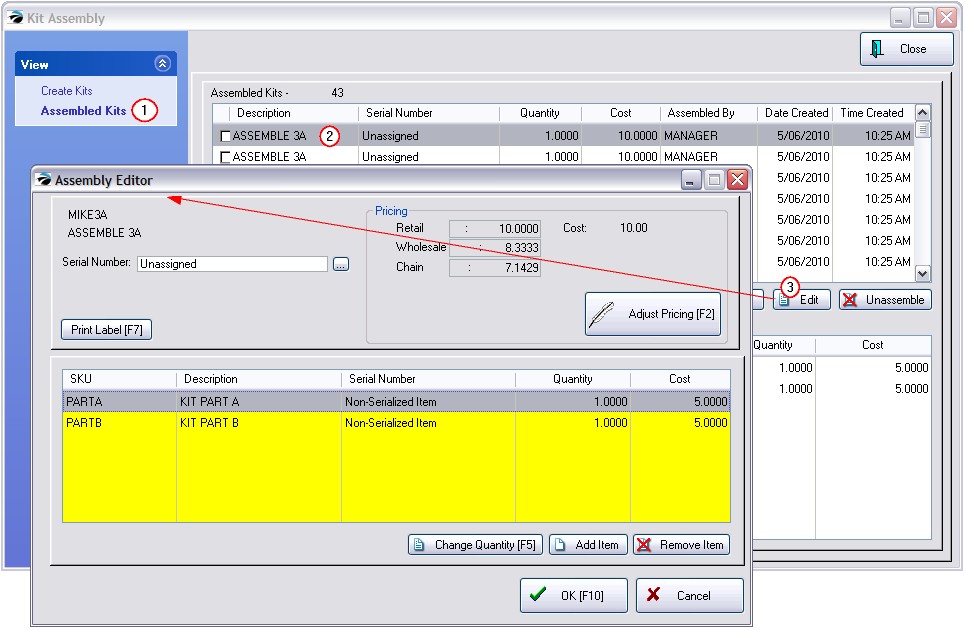
From this screen you can modify the components of the kit
•Assign Serial Number - only if the Kit Template Header item is defined to track serial numbers will you see this option. You may type a new serial number directly into this field and choose OK [F10] to save the assignment.
•Print Label [F7] - print a label for the kit (the label form must have been selected on the Kit Template Header.
•Adjust Pricing [F2] - The current sum cost of the components is displayed as well as the pricing of the kit per price level.. Choosing the Adjust Pricing [F2] button will open the Verify Pricing screen for making price changes. See Verify Pricing
•Change Quantity - enter a new quantity of this highlighted component item for the kit
•Add Item - add a new inventory item for this kit
•Remove Item - You can return the highlighted item to stock, return the item to your vendor (RMA), or discard the item.