If you use Alternate SKUs and your default Inventory Lookup is set to SKU, you may see what appears to be duplicate entries for each item that has multiple SKUs. This is normal behaviour for POSitive.
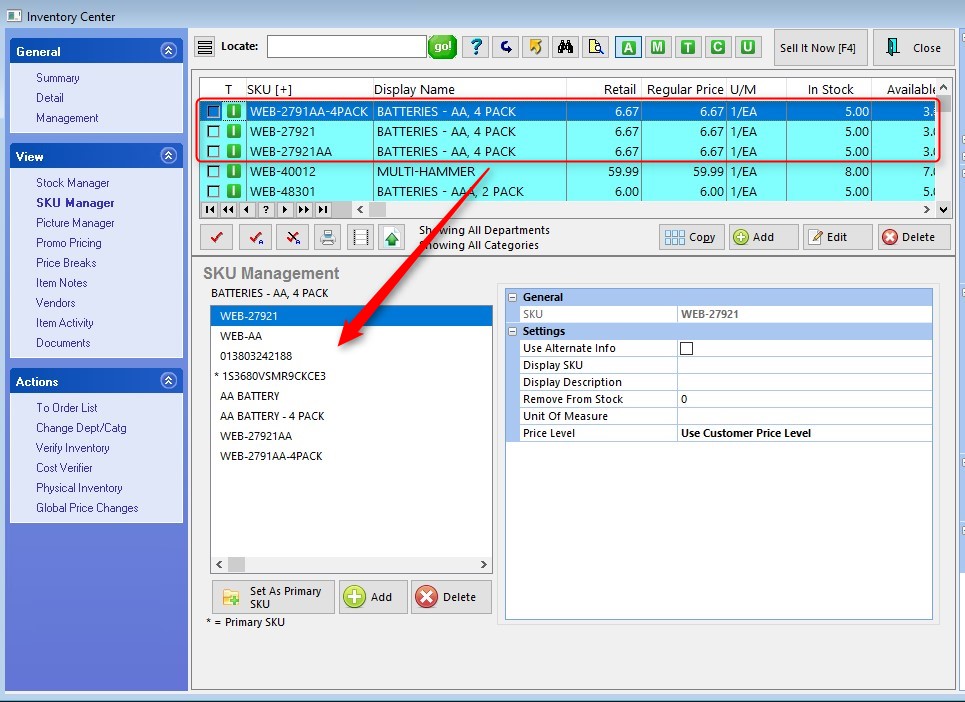
If you wish to only see the Primary SKU, go to the Inventory Center, click on the Quick Find icon ("binocular") and select "Hide Alternate SKUs".
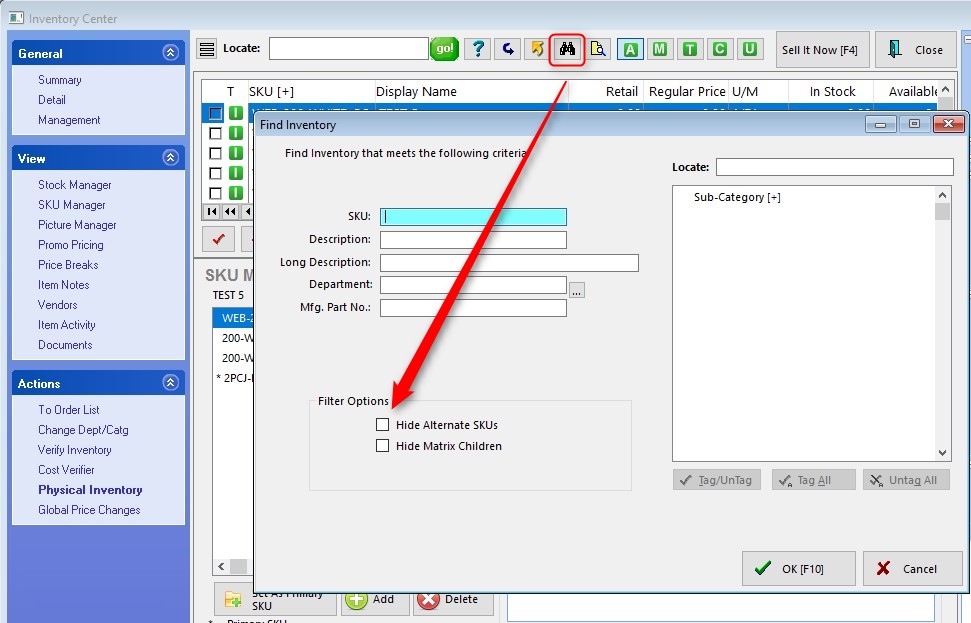
You will still be able to directly enter an Alternate SKU when selling an item, but you will no longer be able to search by Alternate SKU either with the Locate Item screen, or the Inventory Center.