Every inventory item is assigned to a category.
You can limit the display of inventory in the list to items belonging to a specific category.
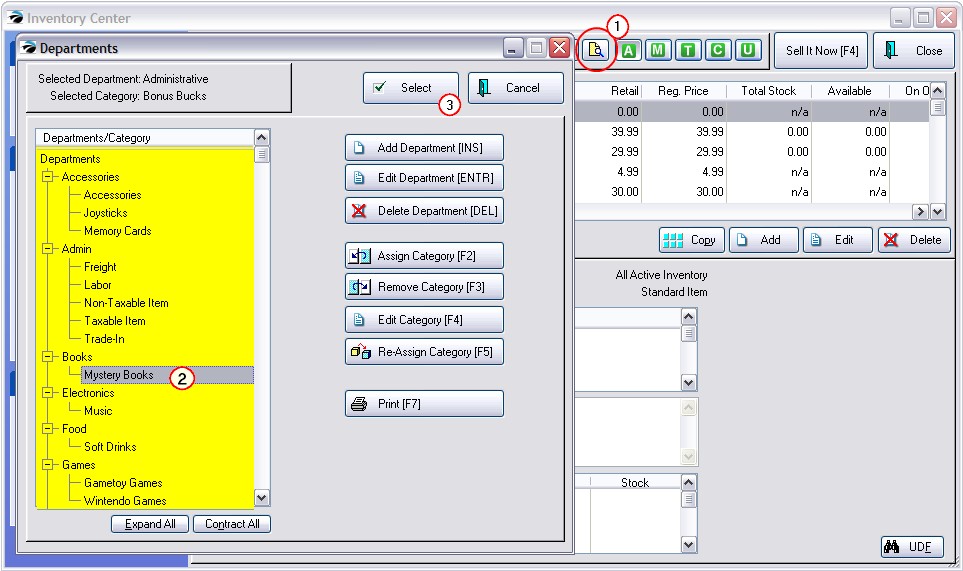
(1) Choose ![]() Department Category Filter icon.
Department Category Filter icon.
(2) From the List, highlight one Category.
(3) Choose Select.
All inventory assigned to that category are displayed.
Use Reset to remove this filter.
Note: This method will display only one category at a time. If you need to display multiple categories use Query to identify the specific categories desired. Contact POSitive support for more information.