Maintenance>System Setup>E-Mail
POSitive has two options for emailing your transactions:
- Microsoft Outlook
- Internal Email Client using a POP/SMTP e-mail account (IMAP is not supported)
If you use Microsoft Outlook to send and receive email messages on your computer, then you can configure POSitive to send transactions through your Outlook mailbox. This method is the quickest and easiest way to setup POSitive to email your transactions.
E-Mail Client
| • | Outlook - Must use version that is installed on a PC. Web version will not work. |
| • | Internal - Select this option if you are using POP/SMTP, rather than MS Outlook, as your e-mail program. You must also select this option if you wish to automatically send invoices created through Recurring Invoices". Internal E-Mail uses individual employee settings. (See: Setting Up Employee E-mail) |
Send Transactions As
| • | Plain Text (Only works with Internal Mail) |
| • | Attached PDF |
| • | Embedded HTML |
Send Purchase Orders As
| • | Attached PDF |
| • | Embedded HTML |
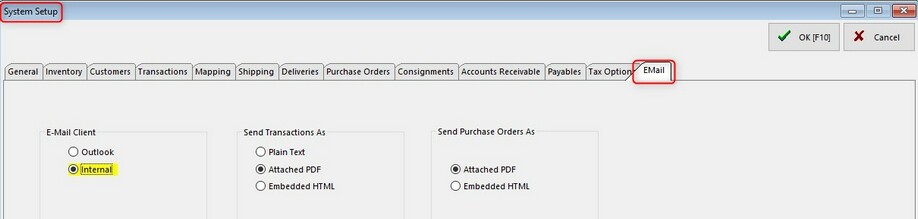
If you do not have Microsoft Outlook installed, then you can setup POSitive to use your email POP/SMTP account(s) to send transactions. You will need to know a few things before you can setup POSitive to send transaction using it's Internal email client:
- What is the POP server?
- What is the SMTP server?
- What is the account name?
- What is the account password? (Note: Gmail and Outlook users may need to create special "app passwords" for their programs.
- What port is email sent on?
- Is SMTP authentication required?
- Is SSL or TLS required?
- Does your e-mail provider require other security settings?
Compatibility
POSitive currently supports only POP/SMTP accounts (not IMAP) and some e-mail providers may not be compatible. If advanced security protocol(s) are required by your email provider then your current e-mail account cannot be used for Internal email - consider the Microsoft Outlook option. Note: We recommend Gmail if you need an e-mail provider that still supports POP/SMTP.
Click below for more information
Setting up employee e-mail accounts
Setting up e-mail accounts for E-Mail Marketing
Please contact your Dealer or POSitive Software if you need additional help.