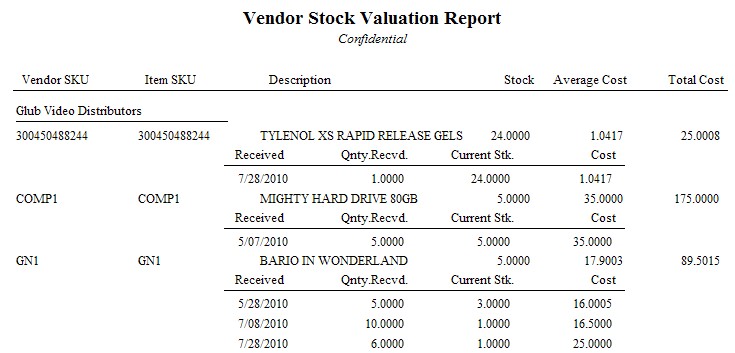| Show/Hide Hidden Text |
The report groups inventory by vendor, lists the vendor SKU, item SKU, description, stock count, average cost, and an extended total cost of the item. On the last page is a Vendor Summary which totals all items per vendor. The detailed report includes date the item was received from vendor, quantity received, current stock and cost of line item.
Vendor Stock Valuation Report
* Report Center: Vendor Reports: Vendor Stock Valuation Report: Run Report [F7]
OPTIONS
Choose which vendors to include
Sort By - SKU, Description, or Vendor SKU
Print Detail
Use Primary Vendor If No Vendor Found - if an item was sold before purchase orders were used, then assign the item to the current primary vendor.
|
WITHOUT DETAIL
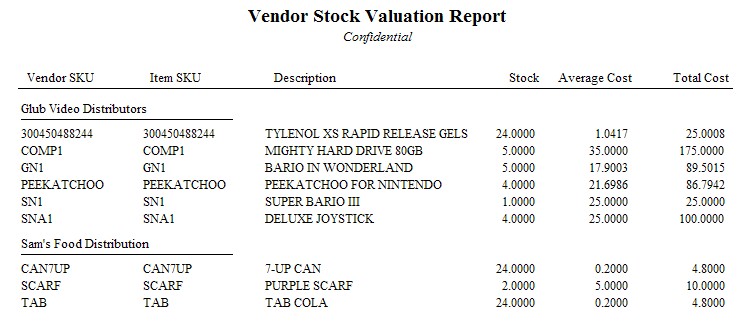
LAST PAGE SUMMARY
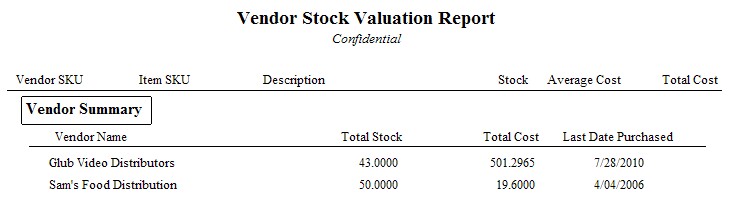
WITH PRINT DETAIL