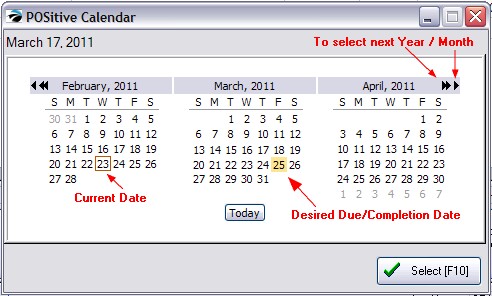When converting an invoice to a pending transaction type you will be prompted to select a Due or Expected Completion Date.
The current date will be in a red box.
1) Click on a date the pending transaction will be due.
Use the double arrow to change the year; the single arrow to change the month.
2) Choose Select [F10] when done.