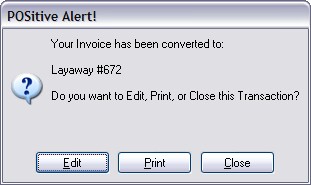When converting an invoice to a pending transaction, you will be asked what you want to do next.
| • | Edit - opens the pending transaction for further modification |
| • | Print - creates a printout of the pending transaction and then closes |
| • | Close - stop and more action on the pending transaction |