This window is opened when you wish to "release" an item from one customer order to fill another order you are working on. It can also be opened on demand by selecting an Invoice Button named Item Details.
Displays stock counts, current customer orders of the item, and vendors of the item including the item cost and purchase date.
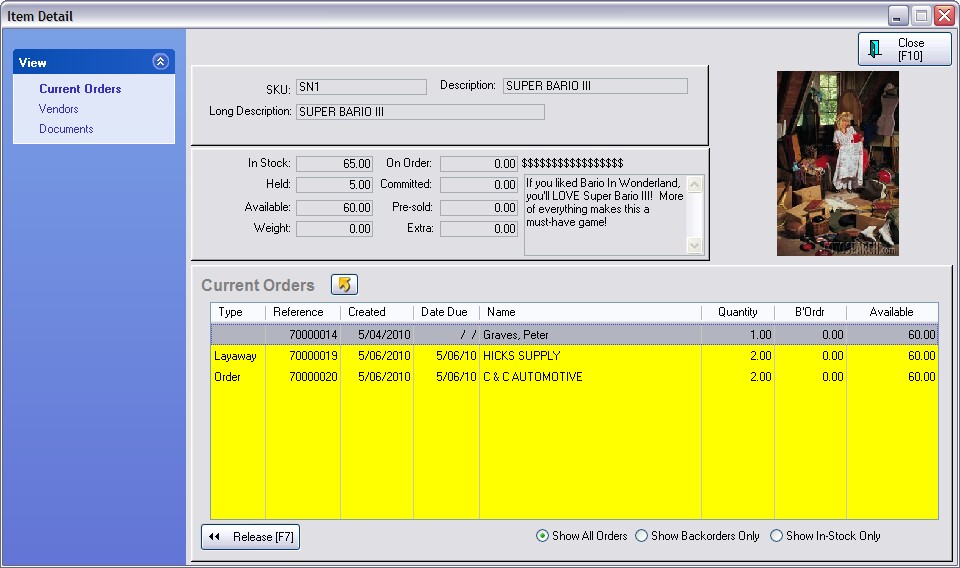
SKU - The primary product number.
Description - The name of the item as it appears on invoices.
Long Description - An extended description.
Edit - Allows you to modify the inventory item settings, including pricing.
In Stock - Number of items currently in the store.
Held - Number of items being reserved for other orders.
Available - Number of items in stock not being held for any other order.
Weight - Shipping weight.
On Order - Number of items currently on order from the vendors.
Committed - Number of items on order which are needed to fill customer pending orders / layaways.
Pre-sold - Number of items sold on an invoice when the stock count was 0.00.
Extra - Number of items on order which have not been reserved for customer pending transactions.
Current Orders
Type - The type of order invoice.
Reference - The order number.
Date - Date of order creation.
Name - Customer name ordering the item.
Quantity - Number of items being ordered.
B'Ord - Number of items being ordered which are not in stock and are in backorder status.
Available - Number of items being ordered which are currently in the store being held for the order.
Filter List
By default, all orders are displayed. The list of current orders can be filtered to show just Backorders or In-Stock Only
Vendor (tab)
Displays multiple vendors of the item.
Name - Vendor name.
Vendor SKU - Vendor part number.
Cost - Last cost of the item.
Last Date - Date the item was last purchased from the vendor.