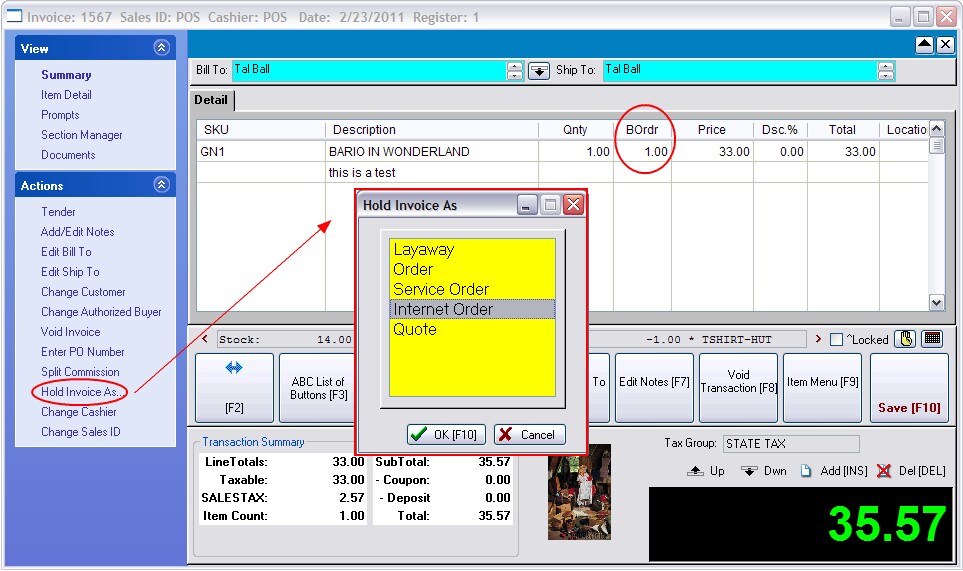When in the middle of an invoice, you may have reasons
An invoice can be halted because...
| • | there are backordered items on the invoice |
| • | the customer cannot take delivery at this time |
| • | the customer wants to get something else before the invoice is processed |
| • | the customer has changed her mind and does not want to make any purchase |
|
to halt completion of the invoice and save it in another way.
1) From the menu, choose Hold Invoice As
2) Select a pending transaction type: Layaway, Order, Service Order, or Quote.
3) Follow the prompt screens to complete the process.
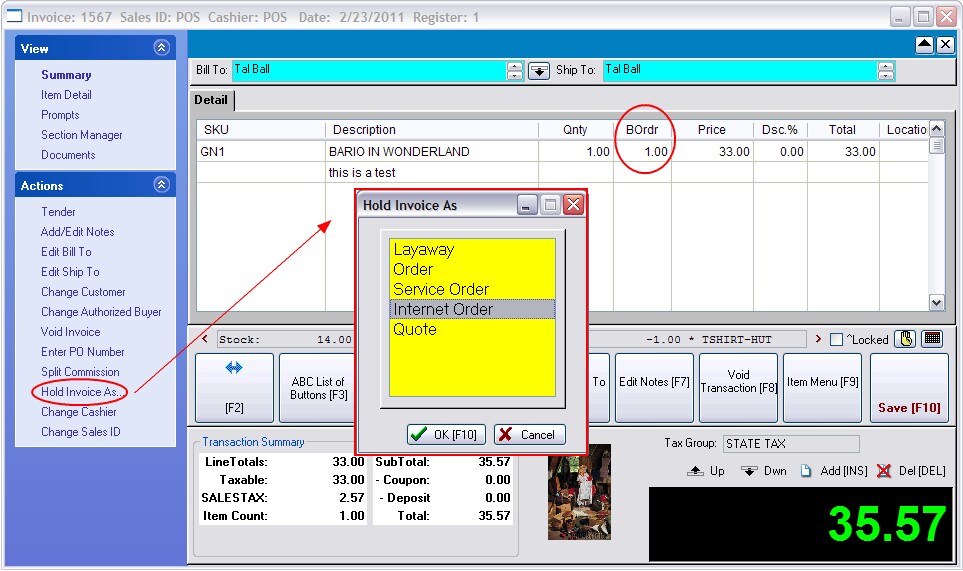
Other Methods of halting an invoice