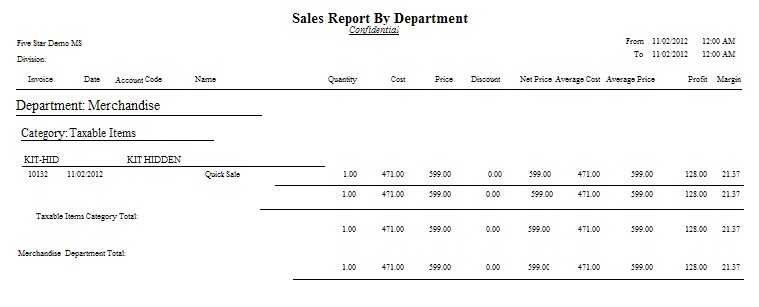The sale of a template will list all components of the template on the customer invoice. The components are reported in their respective departments and categories as described in Sales Report By Department.
The sale of a "hidden template" or "kit" only lists the template name on the customer invoice, yet it can be reported on in one of two ways:
• |
each component of the kit is counted under its appropriate department and category. This report includes invoice number, invoice date, customer name, SKU, description, quantity sold, cost, selling price, discount amount, net price, average cost, average price, profit and margin per item and subtotals. The counts are subtotaled by item, and the subtotals are totaled by category and by department with a department summary on the last page. |
• |
the kit is counted as a complete unit; the components are not included in the report but the cost of the kit is the total of all items in the kit. This report includes invoice number, invoice date, customer name, Kit SKU, description, quantity sold, cost of all items in the kit, selling price, discount amount, net price, average cost, average price, profit and margin per item and subtotals. The counts are subtotaled by item, and the subtotals are totaled by category and by department with a department summary on the last page. |
Templates Sales Report
Sales Report By Department
Report Center: Sales Reports: Dept/Category: Run Report [F7]: Options
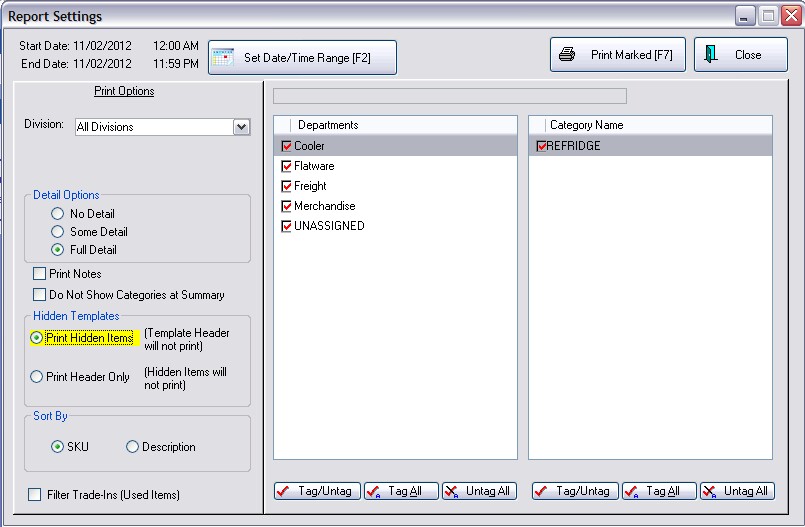
SAMPLE INVOICE
Two inventory item are part of a hidden template or kit on invoice number 10132. All the customer sees is the SKU, description, and price of the kit; but not the inventory items which make up the kit.
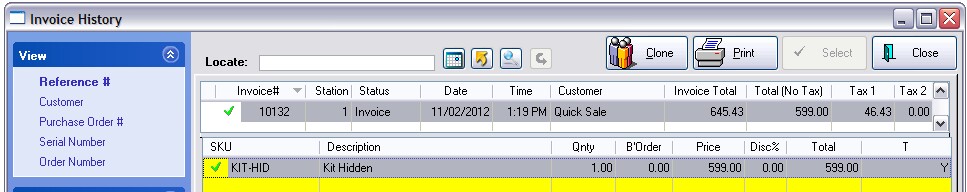
Hidden Templates
Print Hidden Items (Template Header will not print) however you can see the components SKU and Description of what was sold.
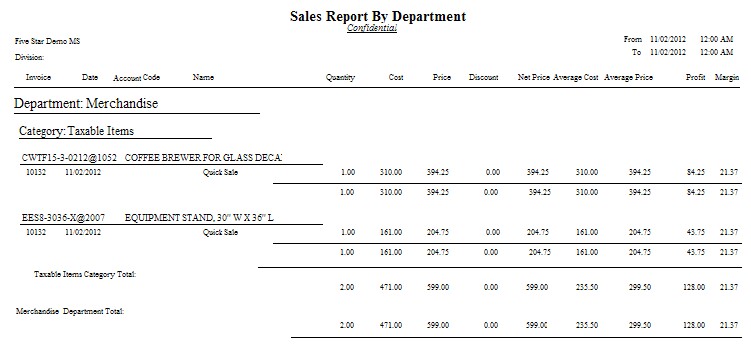
Hidden Templates
Print Header Only (Hidden Items will not print)
Note that only the SKU and Description of the hidden template (kit) are part of the report.